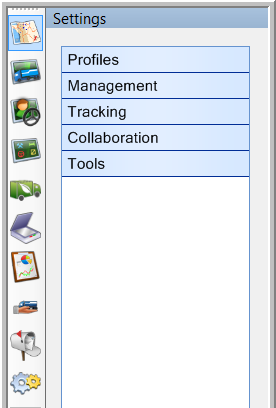
|
SETTINGS GENERAL OVERVIEW |
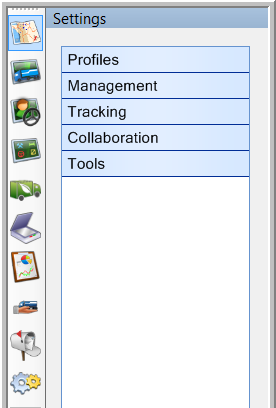
![]() Collaboration (fleet only)
Collaboration (fleet only)
Collaboration profiles
Transport companies can determine which info they want to show by ticking the checkboxes in the available list (cf. Step 1 Lessor creates a profile).
Rights profiles
Transport companies can also assign a profile to a user of their own fleet. It is possible to create this profile in the module Settings > Profiles > Rights profiles. Afterwards, the created profile can be assigned to a user in Settings > Management > Users.
OBC profiles
Click here for more information on OBC profiles for your vehicles.
User profiles
Click here for more information on user profiles.
Users - more info
Vehicles - more info
Trailers - more info
Assets - more info
Drivers - more info
Company POIs - more info
Routes - more info
Phone books - more info
Address books - more info
Hour corrections - more info
Exports - more info
Groups - more info
Translations (fleet only)
Formatting - more info
Activities / Registrations - more info
GeoFencing - more info
Predefined texts - more info
Dynamic alarms - more info - available as from TX-CONNECT v11.33
Default password - default password when creating new users
Who tracks what - more info
Companies can assign vehicles, trailers, company POIs and drivers to users.
Subcontracted vehicles (TX-SKY / mixed fleet only)
Outdated / Displayed info - more info
In this window, a company can indicate after which period of time information is no longer up-to-date.
![]() Collaboration (fleet only)
Collaboration (fleet only)
Via the TX-CONNECT platform, you can easily and in a controlled way share the possibilities of a fleet management system between different companies - more info.
Driver identification: Thanks to this tool, it is possible for the driver to log in on his on-board computer without a driver card or USB key - more info
OBC overview - more info
Remote data download - more info
ECO settings overview - more info
Create manager key / card - more info