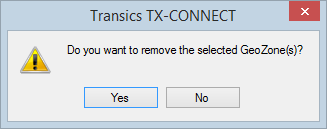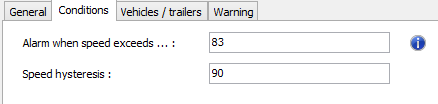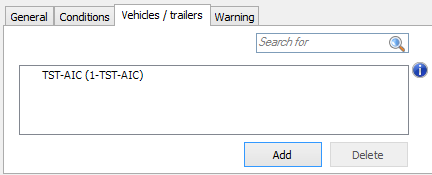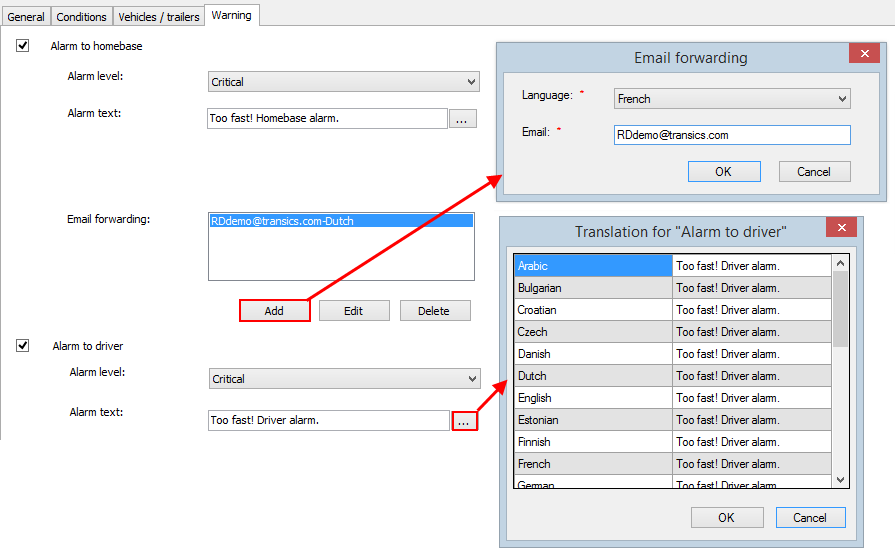The "Dynamic alarms" settings screen is divided into 3 zones:
1. The upper left zone contains the "Dynamic alarm filter" which allows the user to search in the available dynamic alarms on the right:
• Name: filter on the name of the dynamic alarm.
• Vehicle / trailer: filter on the vehicle / trailer to which a dynamic alarm was sent.
• Group: filter on the vehicle / trailer groups to which a dynamic alarm was sent.
• Active: filter on (in)active dynamic alarms (cf. Active flag)
2. The upper right zone contains the available dynamic alarms.
3. The zone below contains the details of the selected dynamic alarm in different tab pages. The availability of the tab pages depends on the settings of the selected dynamic alarm.
At the bottom of the page, you will find the buttons Copy, Save, Cancel:
-
Press Copy to create a new dynamic alarm starting from a copy of the selected alarm.
-
Press Save to save your modifications.
-
Press Cancel to cancel your modifications.
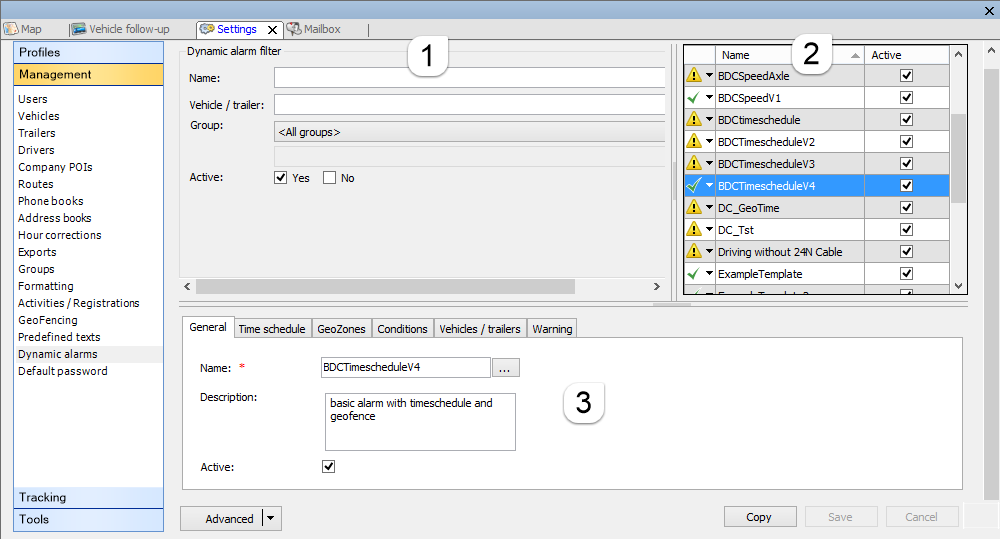
Advanced
The Advanced menu at the bottom allows you to import or edit alarm templates.
Note: Alarm templates can only be created, imported and edited by Transics personnel.
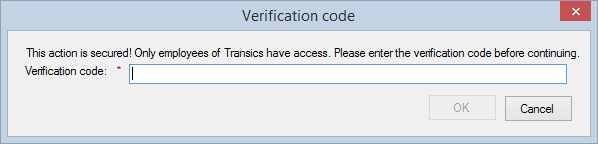
 Configured
Configured Not configured correctly.
Not configured correctly.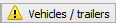
 to add translations for the alarm.
to add translations for the alarm.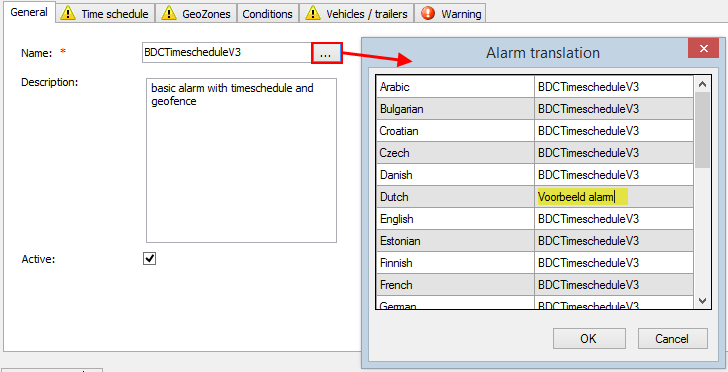
 to set the desired parameters.
to set the desired parameters.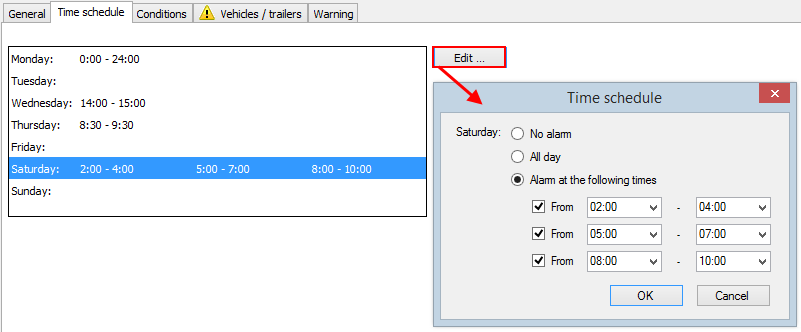
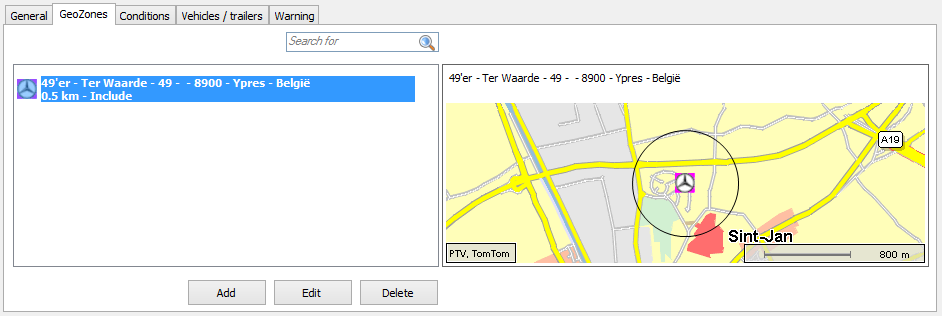
 to add a new GeoZone to the dynamic alarm:
to add a new GeoZone to the dynamic alarm: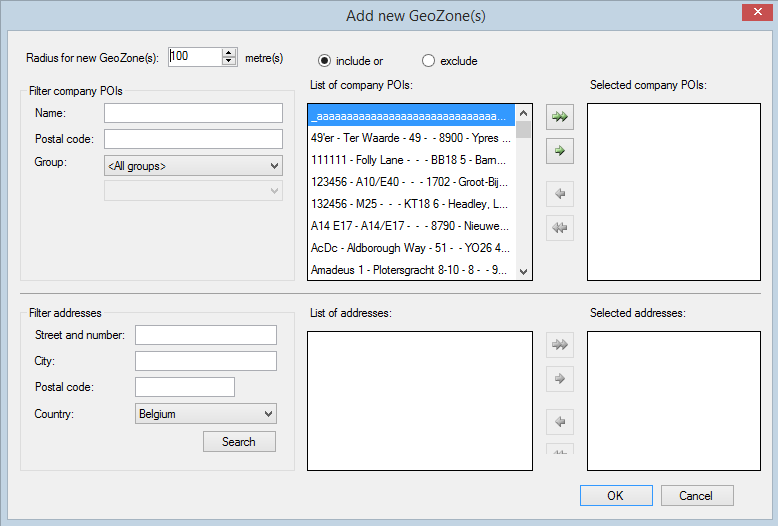
 to edit the selected GeoZone.
to edit the selected GeoZone.
 to remove the selected GeoZone.
to remove the selected GeoZone.