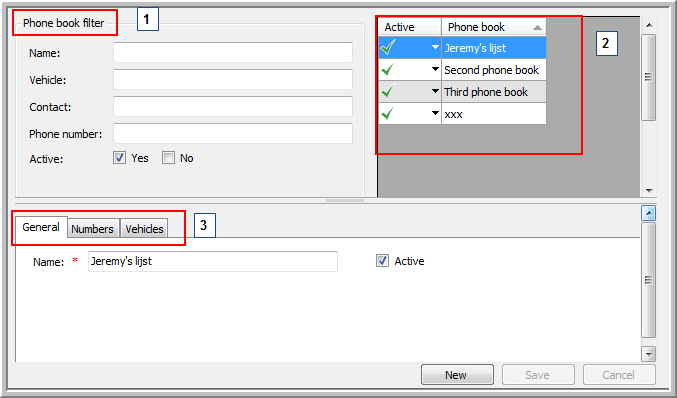
|
PHONE BOOKS |
This functionality allows users using the voice kit option on Quattro or TX-MAX to send their phone books via TX-CONNECT to the on-board computer. In this way, the driver has access to the telephone numbers of the company POIs and users. Please note that this functionality is subject to user rights.
Phone books can be created, managed and sent under Settings > Management > Phone books.
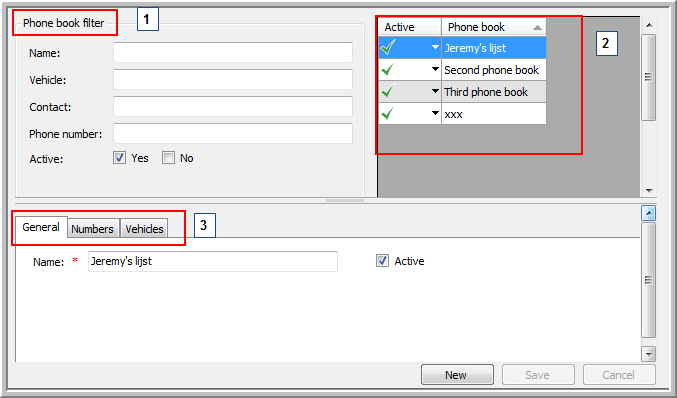
This screen consists of 3 parts:
The phone book filter in the upper left zone.
An overview of the phone books in the upper right zone, in function of the filter parameters. Here you can also choose to send or resend the selected phone book to all vehicles or a selection of vehicles.
The details of the selected phone book in the overview, in the lower part of the screen.
The lower part contains 3 tab pages:
● General: This tab page contains the names of the phone books and a checkbox to set the phone book to inactive.
● Numbers: These are the numbers assigned to the selected phone book.
In order to define which numbers you want to assign to the selected phone book, click the Manage numbers button. If a driver needs to be able to both dial and answer a number, tick both checkboxes.
In this screen you can find the numbers of the company POIs and users. These numbers are collected from the User management and the Company POI management screens. It is also possible to add free numbers to the phone book.
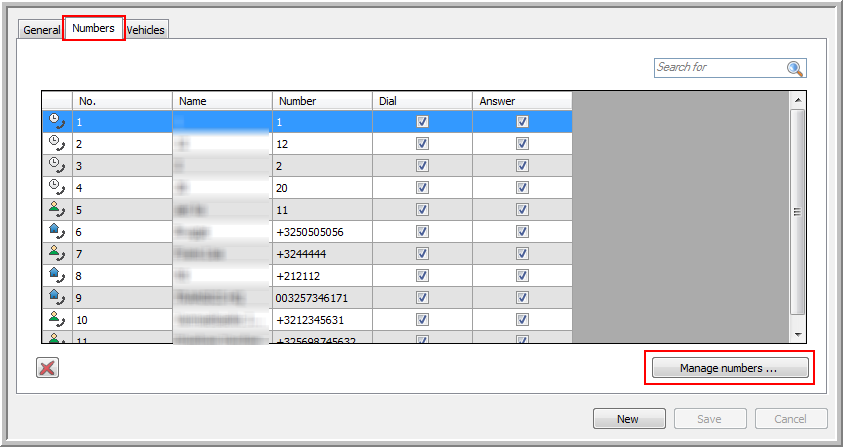
● Vehicles: This tab page contains all vehicles to which this phone book was sent. Here you can also add or delete vehicles.
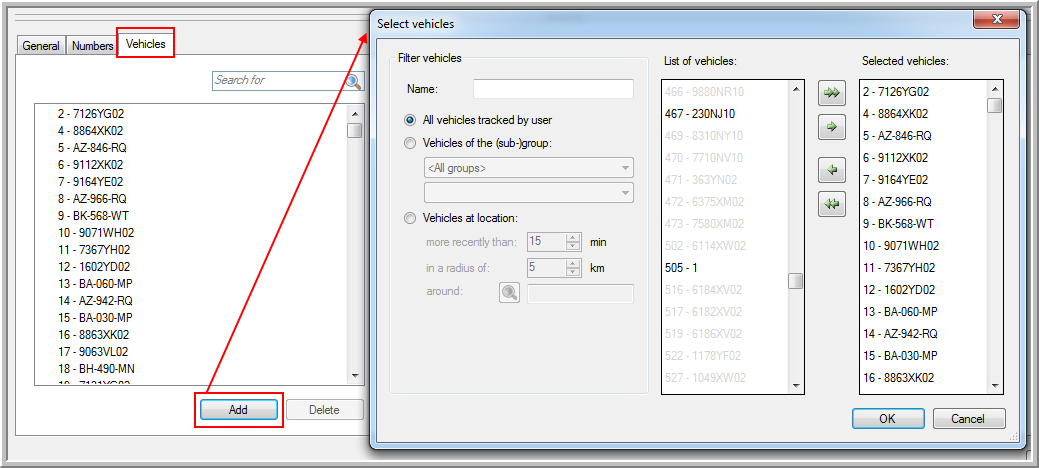
In the lower right part of the screen, you can save your changes by clicking on the Save button or create a new phone book by clicking on the New button. You can either create a completely new phone book or copy an existing phone book.