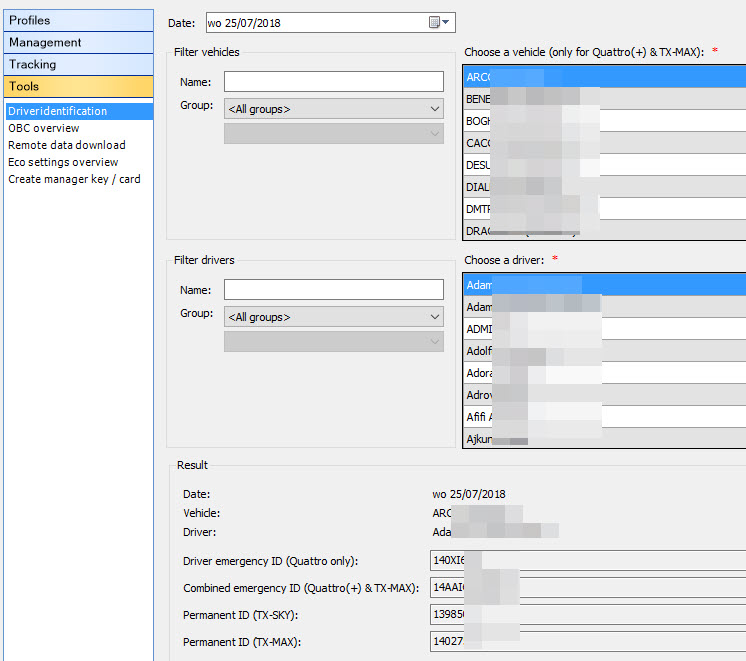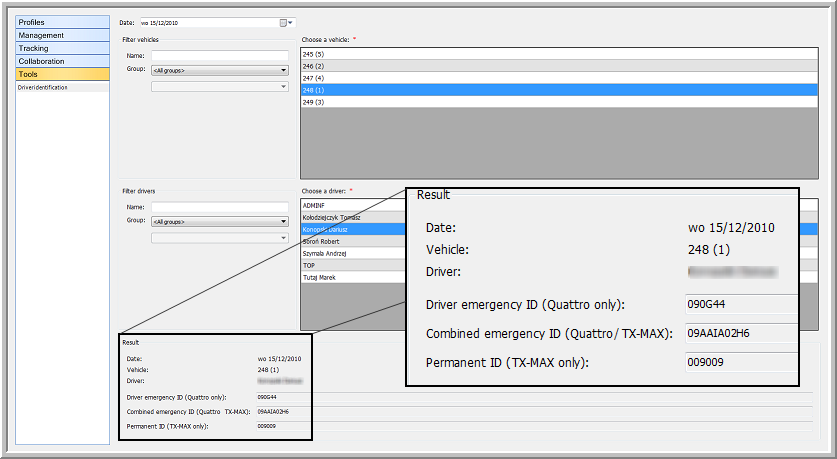
|
DRIVER IDENTIFICATION |
Thanks to this tool, it is possible for the driver to log in on his on-board computer without driver card or USB key. When the driver presses the space bar (Quattro) or taps on the touch screen (TX-MAX), he gets an input box asking for the code. Next, the driver needs to call the office where the code can be calculated. This code is then entered on the on-board computer.
The user can filter on date, vehicle or driver. The lists contain all active drivers and vehicles, not only the followed ones.
To generate the codes, choose a vehicle and/or driver and date.
Please note that the availability of this functionality depends on the settings in "Rights profiles".
|
VISUALIZATION |
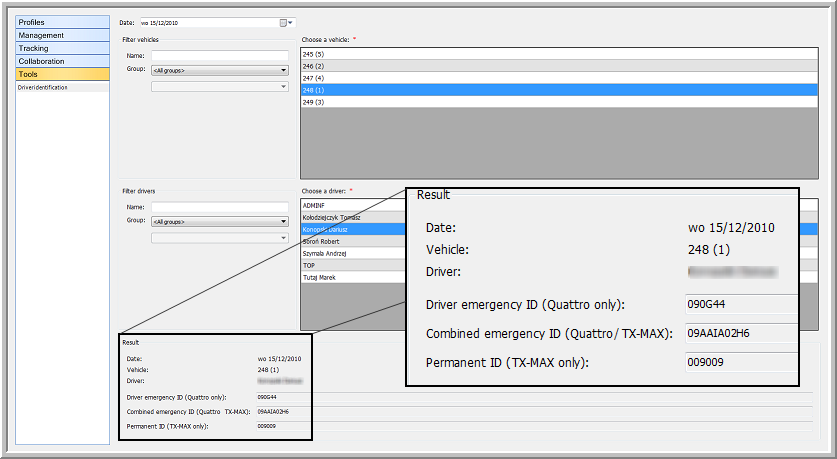
Depending on the instruction set, the type of on-board computer and the situation, the driver has to enter the "Driver ID" or the "Combined ID".
● Driver emergency ID: a driver-specific ID that can only be used for every vehicle equipped with a Quattro+ (validity: 24 hours)
● Combined emergency ID: a combined ID of a driver and a vehicle for the Quattro+ or the TX-MAX (validity: 24 hours)
● Permanent ID (TX-MAX): can be used for every driver and vehicle. This ID can be useful for companies that don't use USB keys for the TX-MAX (validity: permanent).
● Permanent ID (TX-SKY): can be used for every driver and vehicle (validity: permanent).
Fleet environment (TX-MAX / Quattro+ only)
For TX-MAX/Q+ devices, you need to select a driver and a vehicle to generate the permanent ID.
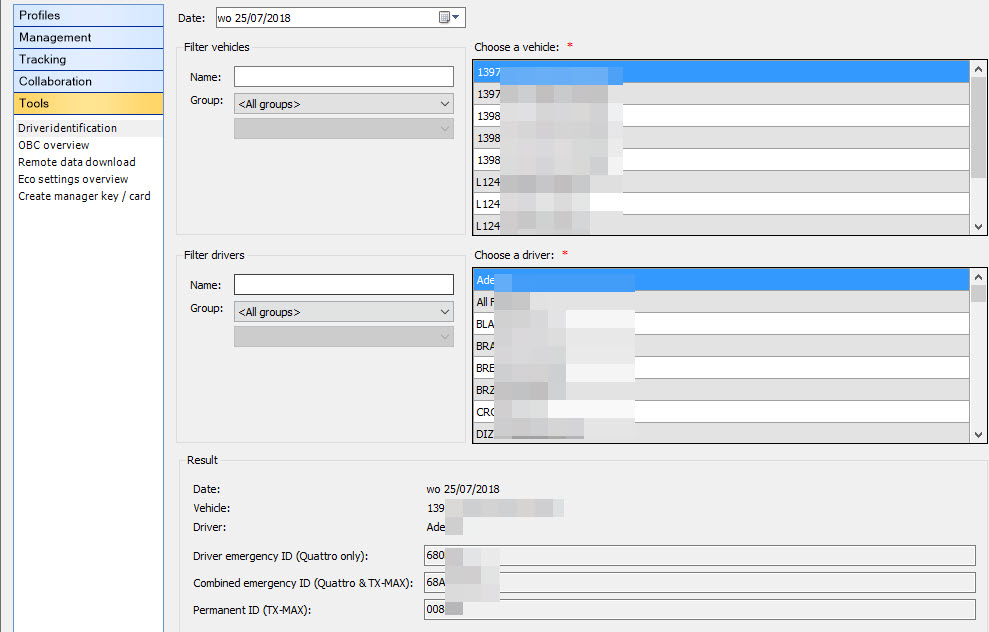
TX-SKY environment (TX-SKY only)
For TX-SKY devices, you only need to select a driver to generate the permanent ID.
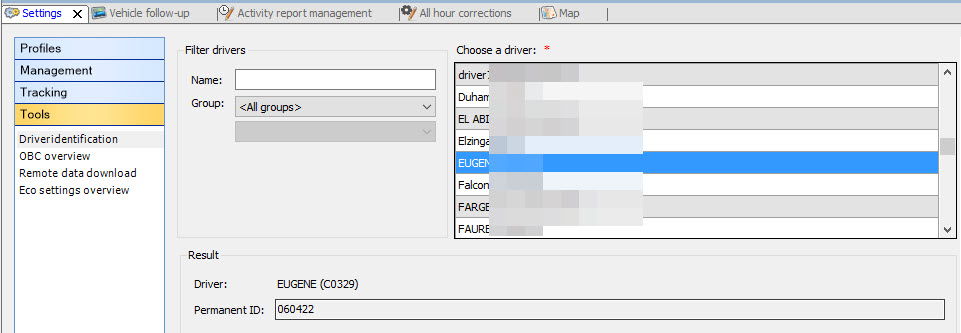
Mixed fleet environment (TX-SKY / TX-MAX / Quattro+)
For TX-SKY devices on a mixed fleet environment, you only need to select a driver to generate the permanent ID.
For TX-MAX/Q+ devices on a mixed fleet environment, you need to select a driver and a vehicle to generate the permanent ID.