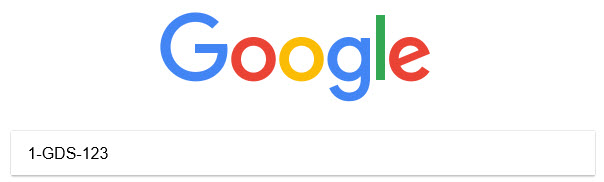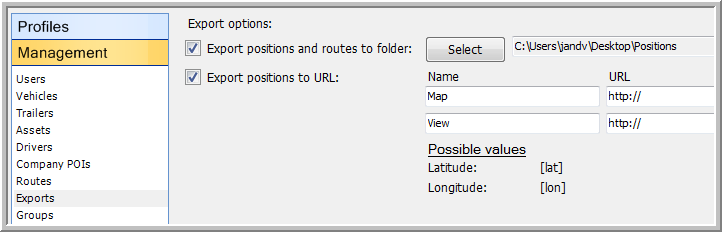
|
EXPORTS |
Starting from the Map and Vehicle follow-up, you can choose to export the positions to a folder or a URL. This can be configured under Settings > Management > Exports.
Please note that this functionality is a company setting that is subject to user rights.
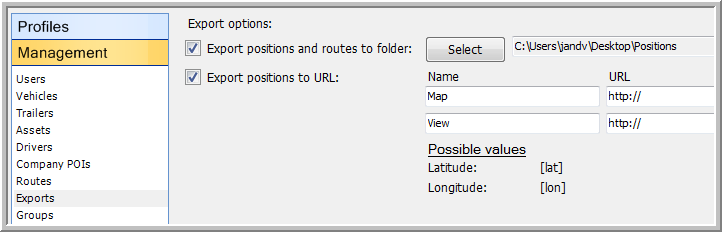
Users can add to URLs. Each URL consists of:
Name: Max. 100 characters (this name will be displayed in the context menu in the "Vehicle follow-up" and the "Map" module).
URL: Max. 300 characters.
Example URLs:
Export to Google:
http://maps.google.com?q=[lat],[lon]
Export to Bing maps (more info on configuring the URL):
http://www.bing.com/maps/default.aspx?v=2&cp=[lat]~[lon]&lvl=15&style=r
Export to Open Street (more info on configuring the URL):
http://www.openstreetmap.org?q=[lat],[lon]
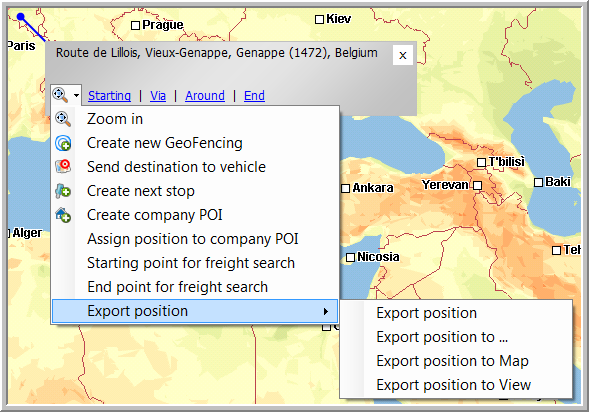
As from TX-CONNECT version 11.45, you can add an export setting to quickly navigate to a specific URL that includes additional vehicle information.
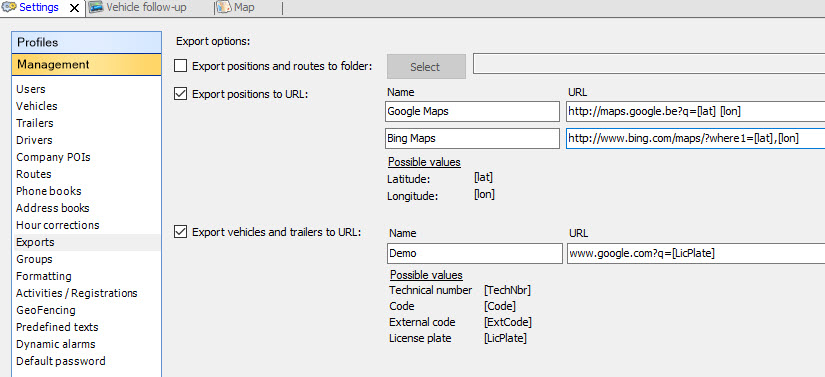
You can add different identifiers to the URL: Technical number, Code, External code or License plate.
When active, you can export the vehicle / trailer from the "Vehicle follow-up" and the "Map" module to the configured URL.
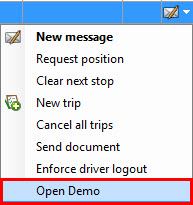
In the above example, the license plate of the vehicle is immediately inserted in the Google search field.