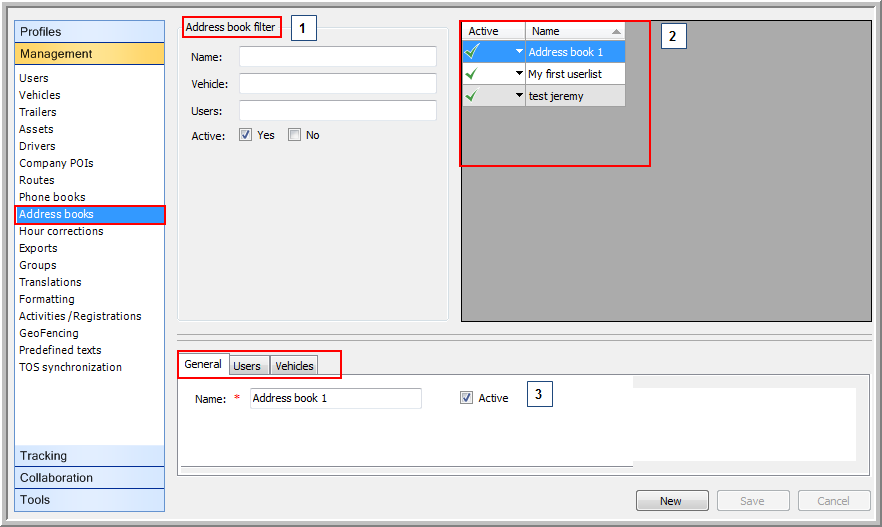
|
ADDRESS BOOK |
This functionality allows users to send an address book via TX-CONNECT to the on-board computer. In this way, the driver can choose to send a message to a user or a specific group of users. Please note that this functionality is subject to user rights.
Address books can be created, managed and sent under Settings > Management > Address book.
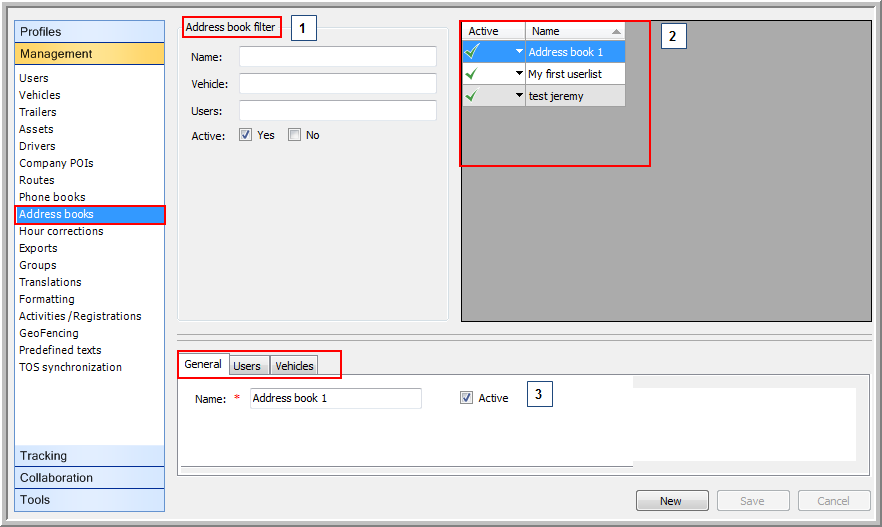
This screen consists of 3 parts:
The address book filter in the upper left zone.
An overview of the address books in the upper right zone in function of the filter parameters. Here you can also choose to send or resend the selected address book to all vehicles or a selection of vehicles.
The details of the selected address book in the lower part of the screen. This lower part is subdivided into three other tab pages:
General: This tab page contains the name of the address book and a checkbox to set the address book inactive.
Users: These are the users assigned to the selected address book.
In order to define which users you want to assign to the selected address book, you can use the Add or Delete buttons.
In this screen, you can find all users, collected from the User management screen.
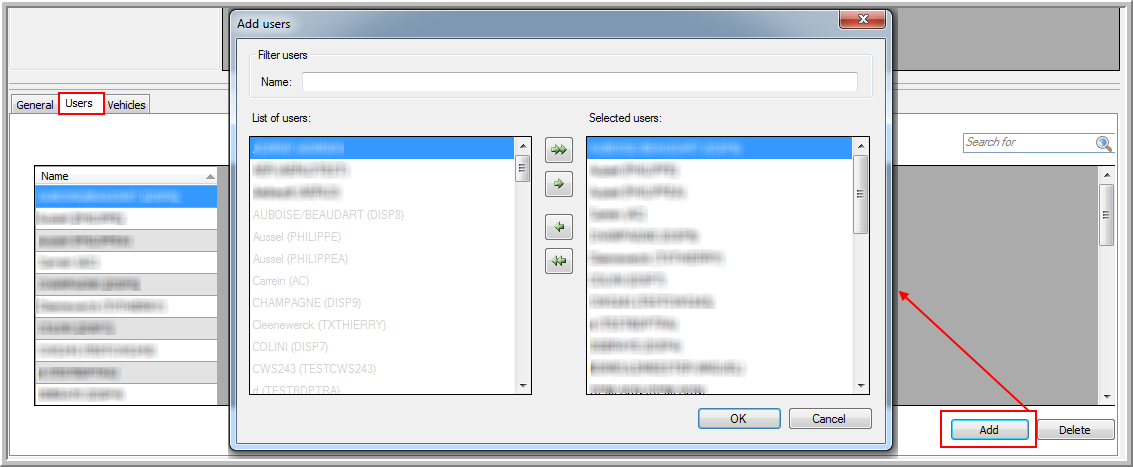
Vehicles: This tab page contains all vehicles to which this address book was sent. Here you can also add or delete vehicles.
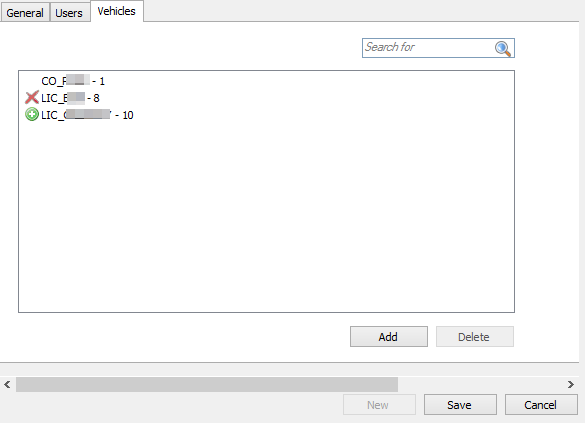
Back - Settings General overview
Related topics: Predefined texts - Mailbox - How do I send a message