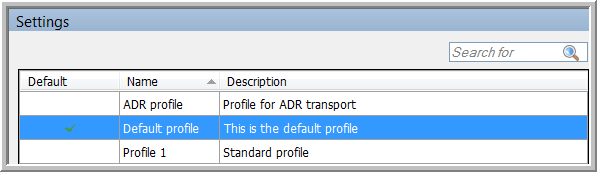
|
OBC PROFILES |
Here it is possible to create and modify the OBC profiles for your vehicles. An OBC profile defines how and when the OBC sends data and alarms to the home base. There is a default OBC profile containing the necessary default values.
Note:
● Newly created vehicles automatically get the default profile, until another profile is assigned.
● When an existing profile is modified, the modifications are automatically sent to the vehicles with this profile assigned. However, before they are sent, a message box appears, allowing the user to cancel his action.
|
VISUALISATION |
● The upper zone consists of a read-only grid containing the profiles. Please note that the default profile is marked with a check mark.
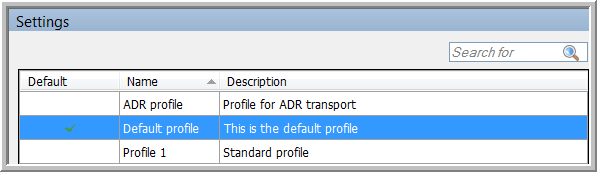
● The lower zone contains different tab pages with detailed data.
|
TX-MAX/Q+ OBC Profile (Fleet) |
TX-SKY OBC Profile |
|
Common settings: |
|
|
Quattro+ & TX-MAX settings |
TX-SKY settings |
|
Assign vehicles (only when creating a new OBC profile) |
|
At the bottom of the page, there are three buttons:
|
|
Create a new OBC profile. |
|
|
Save a newly created or a modified OBC profile. |
|
|
Undo the modifications made to an OBC profile. The last saved values are restored. |
Back to Settings General overview
Related topics: How do I create a profile