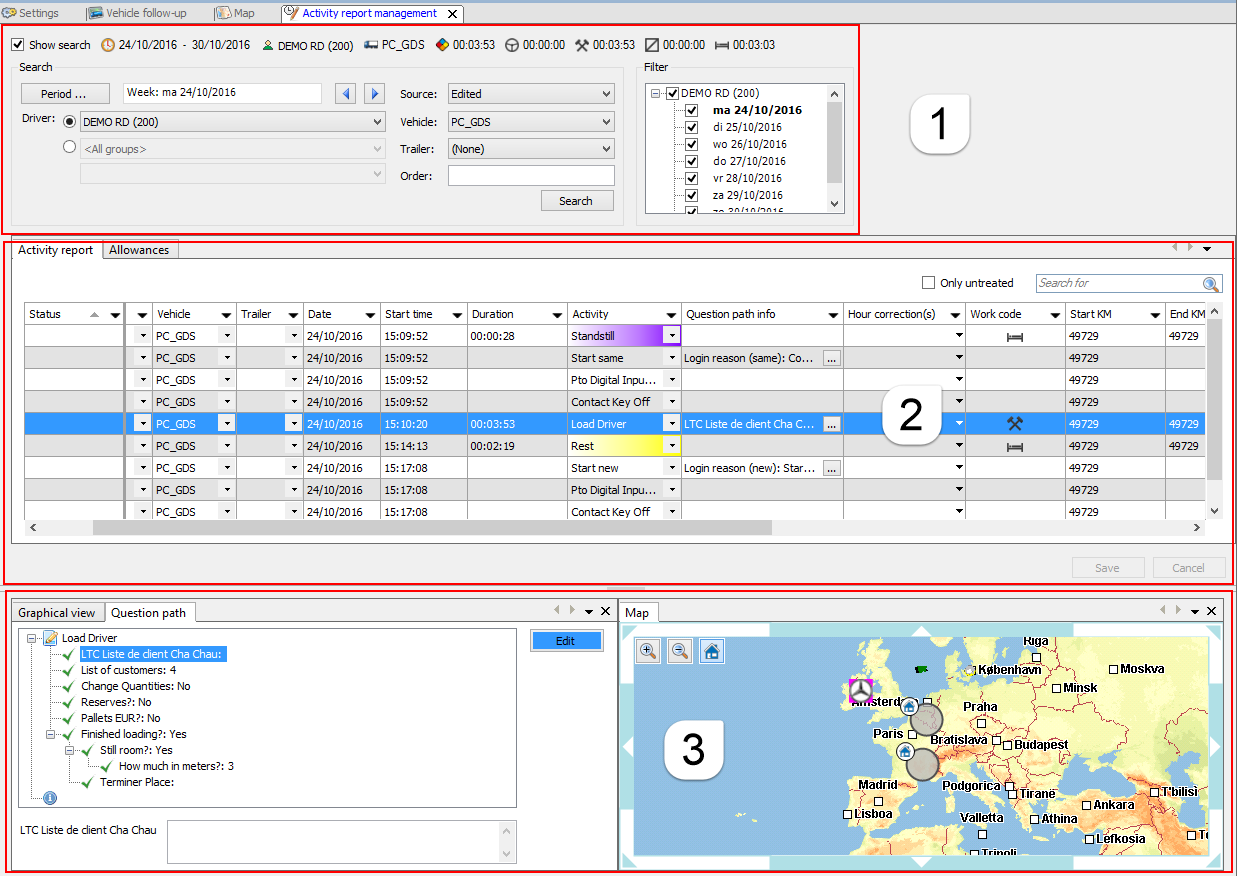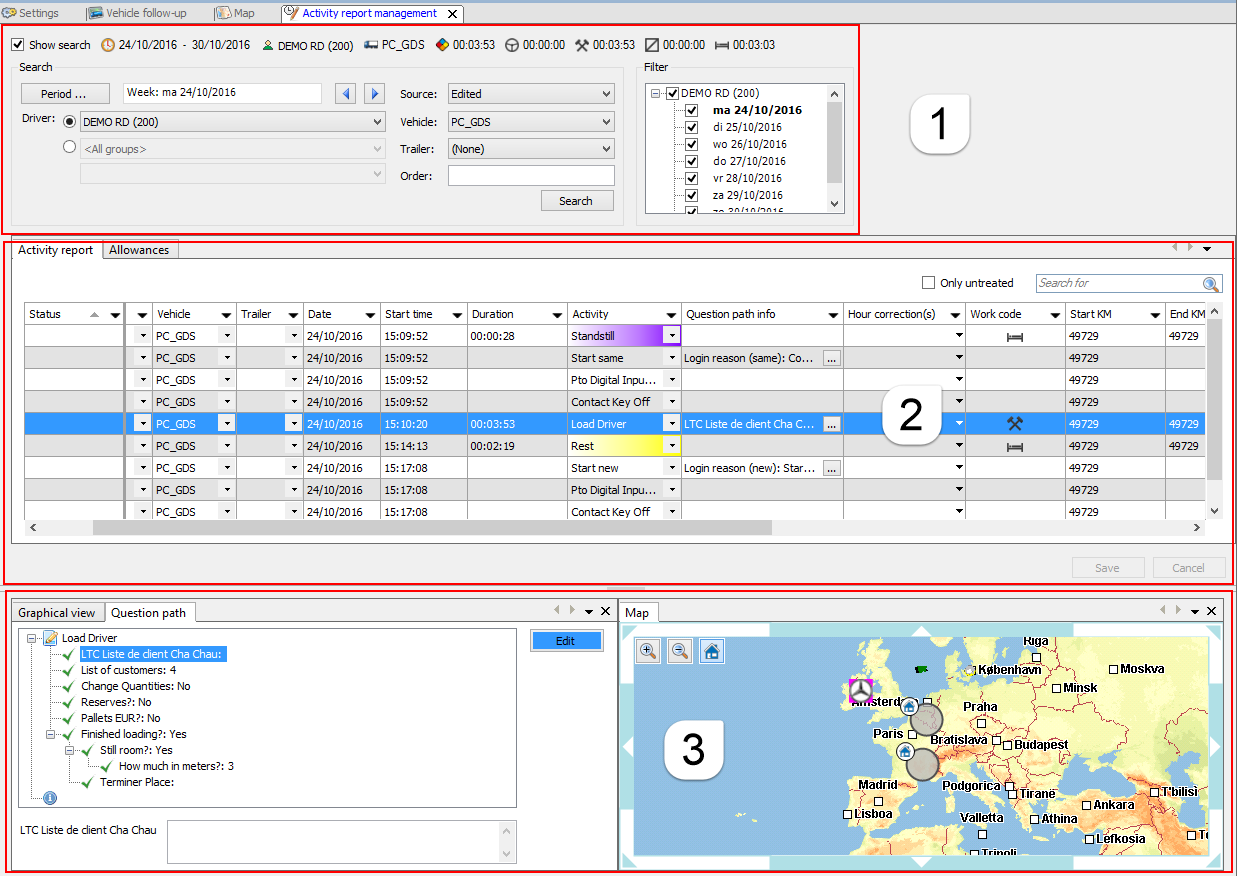
|
ACTIVITY REPORT MANAGEMENT |
This part of the Activity Management feature provides a detailed overview of your drivers' activities. In this module, it is possible to modify, add and delete activities.
|
VISUALIZATION |
The screen consists of 3 main parts:
The selection area in the upper part of the screen
The table
Allowances - As from TX-CONNECT version 11.21, Allowances can also be viewed in the "Activity Report Management" module (only TX-SKY only and Mixed fleet environment).
Costs - As from TX-CONNECT version 11.43, Costs can also be viewed in the "Activity Report Management" module (only TX-SKY only and Mixed fleet environment - not active by default)
Dockable tab pages in the lower part of the screen - As from TX-CONNECT version 11.33, the lower part of the "Activity Report Management" module was updated with dockable tabs (cf. Floating windows):
3.1 Graphical view
3.2 Map
3.3 Question path
3.4 Tacho times (TX-SKY only)