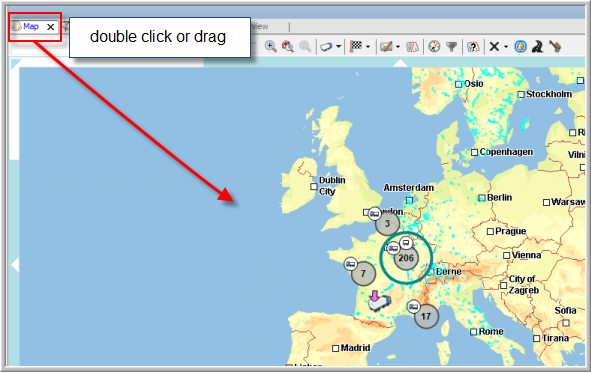
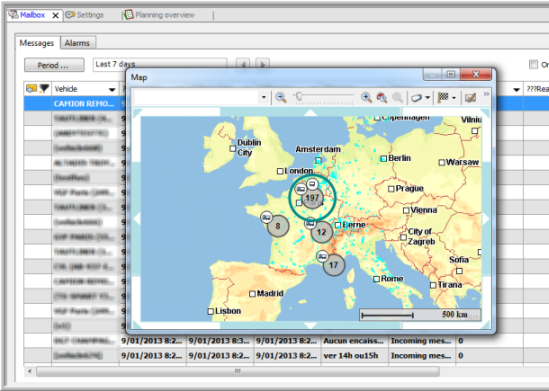
|
FLOATING WINDOWS |
This functionality can be very useful for users who have two screens. It allows you to drag a module out of the main application to visualise it on your second screen.
1. To drag the module out of the main application, there are 2 possibilities:
Double-click on the module name
Click and hold the left mouse button and drag the module to the second screen
|
|
|
2. To integrate the module back into the main application, there are 2 possibilities:
Click and hold the left mouse button and drag the cursor to the centre of the docking indicator. Let go of the mouse button when the screen turns transparent blue.
Drag the module to the caption bar in the upper part of the window. Let go of the mouse button when the screen turns transparent blue.
|
|
|
3. Furthermore, it is possible to dock several modules in a floating window.
|
|
|
Furthermore, it is now possible to maximise a docked window. Please note that a maximised docked window cannot be dragged out of the main application. First, you have to minimise the window again.
