Step
Process
1
Go to Settings > Management > Drivers to manage your drivers. Here you can add new and modify existing drivers.
Press ![]() at the bottom of the page to create a new driver.
at the bottom of the page to create a new driver.
2
Enter the mandatory driver details in all 3 tab pages:
3
Press ![]() .
.
4
Next, go to Settings > Tracking > Who tracks what to assign the driver to a user (cf. Who tracks what).
Select the correct user at the top and select the Drivers tab page at the bottom.
Use the arrow buttons to move items between the left list (= all items) and the right list (= tracked items).
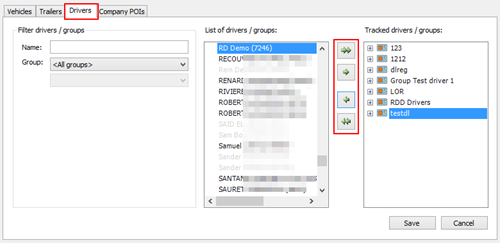
5
Press ![]() .
.
You can now see the driver in "Vehicle follow-up" / "Driver follow-up" and other modules.