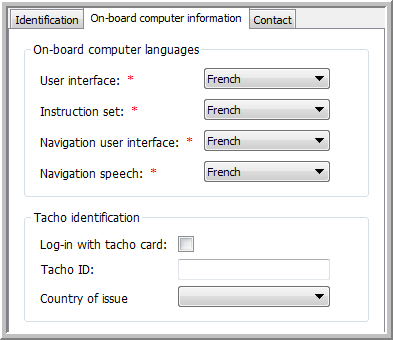
|
OBC INFORMATION |
This tab page contains information on the languages used on the on-board computer, as well as tachograph identification settings.
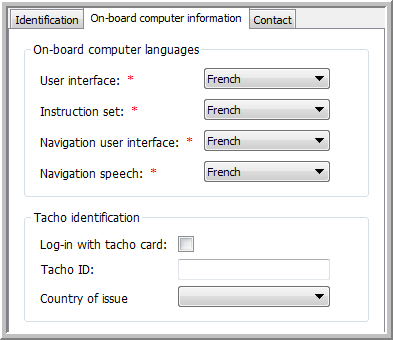
|
Parameters |
|
|
Languages on-board computer |
|
|
User interface: |
Language of the user interface on the OBC. |
|
Instruction set: |
Language of the instruction set on the OBC. |
|
Navigation user interface: |
Language of the navigation software on the OBC. |
|
Navigation speech: |
Spoken navigation language on the OBC. |
|
Tacho identification |
|
|
Allow login with tacho card: |
Allow the driver to log in with his tacho card. |
|
The tachoID corresponds to the first 14 characters of the card number.
|
|
|
Country of issue: |
Issuing member state. |
|
Transics ID card |
|
When using the Transics ID card to log on to the on-board computer, the Transics ID on the ID card must be entered in TX-CONNECT.
E.g. TRA10012345 |
|
|
Under Tacho identification, select the checkbox next to Login with tacho card: þ Next, enter the ID from the Transics ID card in the Tacho ID field. Always add 000 in front of the ID. Example:
|
|
Related topics: How do I create a driver