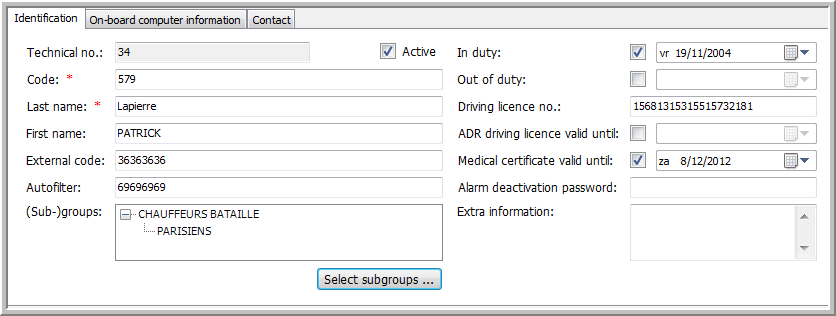
|
IDENTIFICATION |
This tab page contains all detailed information on the driver.
|
Parameters |
|
|
Technical no.: Active: |
The technical number is a code that is automatically generated by the software. It is used for assigning data to the correct driver. Deselect the checkbox to deactivate the driver (drivers cannot be deleted). |
|
Code: |
An alphanumerical code for the driver, used for easy recognition of the driver in selection lists. The user is free to choose this code, but it must be unique. |
|
Last name: |
The driver's last name. |
|
First name: |
The driver's first name. |
|
External code: |
A code that makes the link to other, non-Transics software. |
|
Optional - The text in this field can be used for selection purposes throughout the software. Example: when selecting Autofilter = Female, we'll select all drivers with the text "Female" in the Autofilter field. |
|
|
(Sub)groups: |
(Sub)group(s) to which the driver belongs.
Note: When adding the new vehicle / trailer / driver / POI to a (sub)group you are tracking (cf. Settings > Management > Groups), it will be automatically tracked by the current user. As a result, you will not need to separately add it via “Who tracks what”. |
|
Set subgroups |
Select the subgroups |
|
In duty: |
When did the driver start working at the company? |
|
Out of duty: |
When did the driver stop working at the company? |
|
Driving license no.: |
Number of the driver's driving license. |
|
ADR driving license valid until: |
Expiration date of the driver's ADR driving license. |
|
Medical certificate valid until: |
Expiration date of the driver's medical certificate. |
|
Alarm deactivation password: |
Password to deactivate the anti-theft alarm. |
|
Extra information: |
Extra information on the driver. |
|
VISUALIZATION |
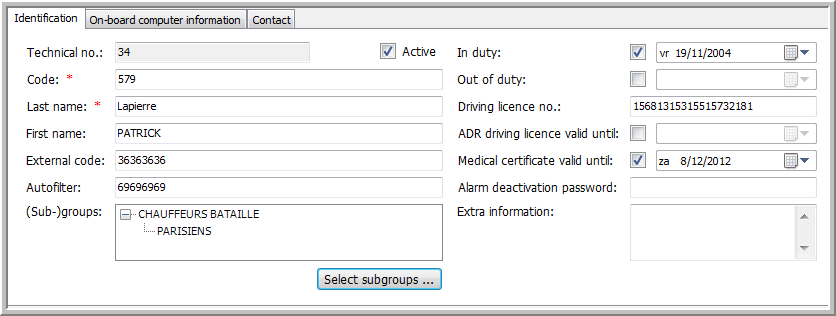
Related topics: How do I create a driver