
Create a new user profile.
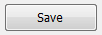
Save a newly created or a modified user profile.
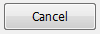
Undo the modifications made to the selected user profile. The last saved values are restored.
|
USER PROFILES |
Under Settings > Profiles > User Profiles, it is possible to:
Create a user profile in which you can configure pop-ups for text messages, alarms or outdated info. Per notification, this allows you to define whether the user should hear a beep, receive a pop-up or both.
Afterwards, the created profile can be assigned to a user under Settings > Management > Users in the tab page "User".
Configure the forwarding of alarms and text messages.
|
VISUALISATION |
The window is divided into two zones.
The upper part of the screen contains an overview and a description of the available profiles. Note that the default profile is marked with a check mark.
The lower part contains several tab pages with detailed information on the selected profile:
General: give a name and description to the profile and mark it as default, if necessary.
Notifications settings: set vehicle alarms / system alarms / other warnings.
Forwarding: configure the forwarding of alarms and text messages.
Assign users: define to which users this profile must be assigned (only when creating a new profile).
At the bottom of the screen, you can find the buttons New, Save and Reset.
|
|
Create a new user profile. |
|
|
Save a newly created or a modified user profile. |
|
|
Undo the modifications made to the selected user profile. The last saved values are restored. |