TX-CONNECT v11.37 offers a new set of user rights in Settings > Profiles > Rights profiles:
• Settings – Show only tracked items
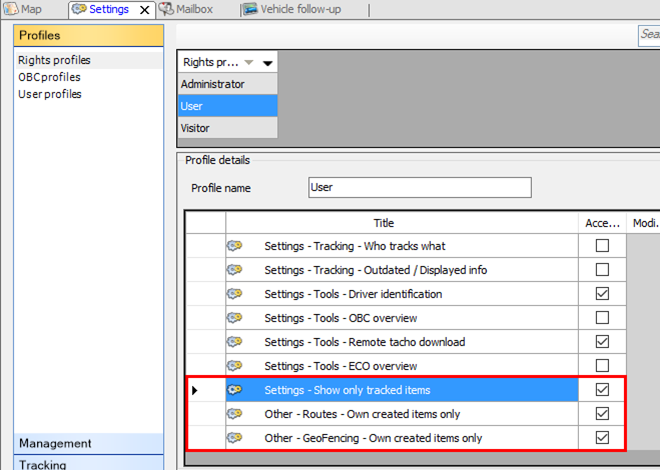
Settings – Show only tracked items
This setting limits the available drivers / vehicles / trailers / company POIs in the "Settings" module in TX-CONNECT to the items assigned to the user.
When active, only the tracked items (= assigned to the user in Settings > Tracking > Who tracks what) will be displayed in the overview screens.
For example, when you access Settings > Management > Trailers, only the assigned trailers will be visible (cf. image on the right) instead of the full list of trailers.
Impacted "Settings" screens
• Management – Vehicles / Trailers / Drivers / Company POIs: Only the assigned items are visible.
• Only the assigned subgroups are displayed when creating a new vehicle, trailer, driver or company POI.
• Tools – Driver identification: Only the assigned drivers are visible.
• Tools – OBC overview: Only the assigned vehicles are visible.
• Tools – ECO settings overview: Only the assigned vehicles are visible.
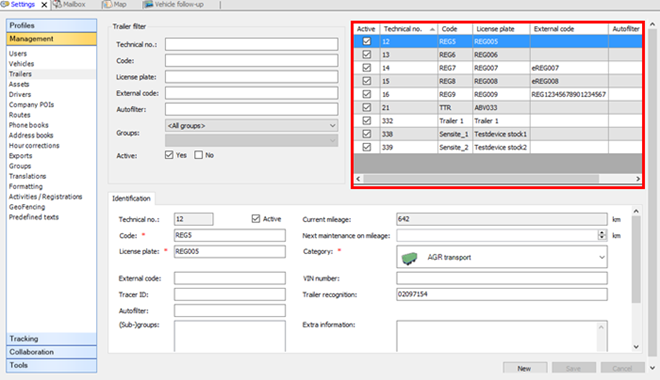
Other – Routes – Own created items only
This setting limits the available routes in Settings > Management > Routes in TX-CONNECT. Routes will only be visible by the user who created them, instead of the full list of routes.
When active, in the "Map" module, only the user who created the route will be able to edit them.
Other – GeoFencing – Own created items only
This setting limits the available GeoFencing objects in Settings > Management > GeoFencing in TX-CONNECT. GeoFencing objects will only be visible by the user who created them, instead of the full list of GeoFencing objects.
When active, in the "Map" module, only the user who created the GeoFencing object will be able to edit them.