Process
-
Click the planning icon
 in the left toolbar or in the "Modules" menu in the top bar and select "New trip" from the drop-down menu:
in the left toolbar or in the "Modules" menu in the top bar and select "New trip" from the drop-down menu: 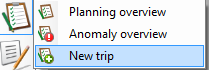
-
Or, in the "Planning overview", click
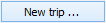 in the lower right corner: cf. Send a trip.
in the lower right corner: cf. Send a trip.
|
How do I send planning |
This topic will show you how to send planning items to a vehicle in TX-CONNECT.
|
Process |
|
|
Process |
|
Select a vehicle in Vehicle follow-up > Real-time information and click the drop-down list next to the "Send a message" icon |
|
Process |
|
In the "Map" module, select a vehicle on the map and click the drop-down list next to the "Send a message" icon |
|
Process |
|
Planning can be sent to TX-SMART vehicles in the same manner as to a normal OBC. Enter all required trip information as you would for any planning trip, |
Related topics: Planning overview