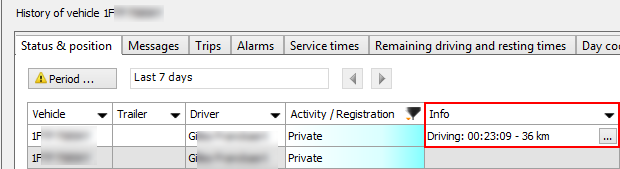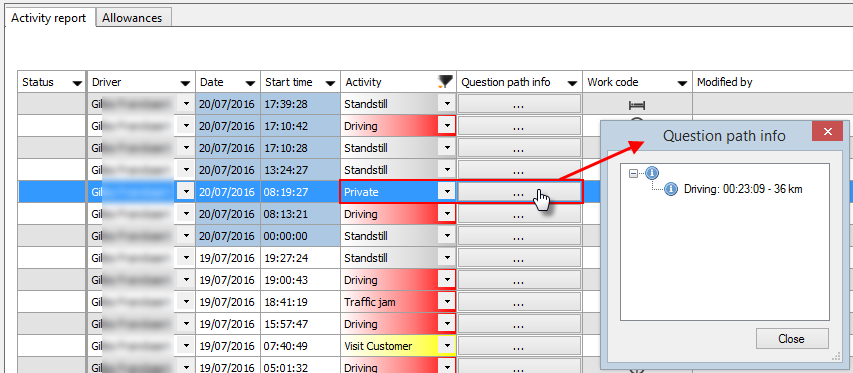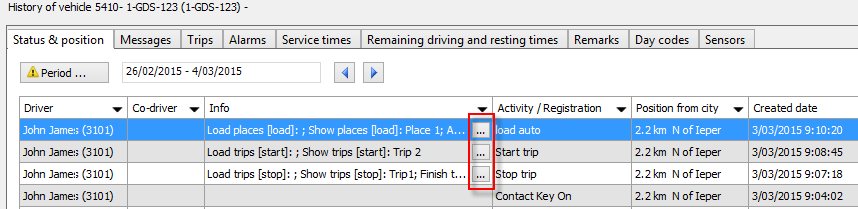
|
SHOW QUESTION PATH INFO |
As from TX-CONNECT version 11.13, dispatchers can consult the question path info entered by the driver in the Status & Position tab page in the Vehicle follow-up module and in the Activity report management module.
When a question path is available for an activity, the question path icon will be displayed in the Info column:
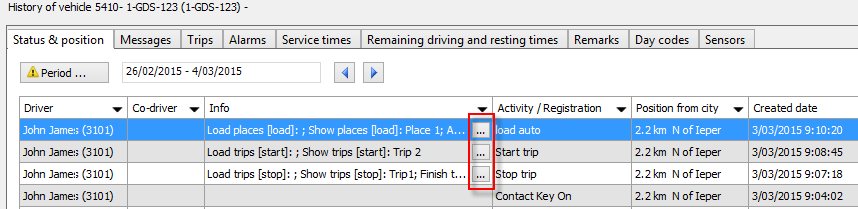
When a question path is available for an activity, the question path icon will be displayed in the Question path info column:
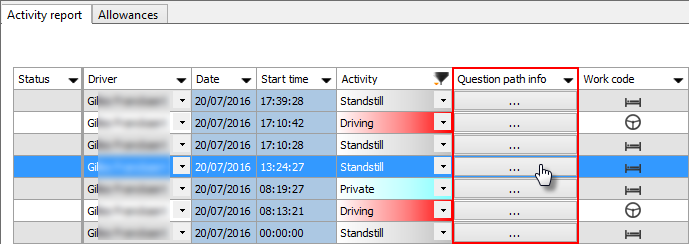
Press the question path icon  to consult the question path details:
to consult the question path details:
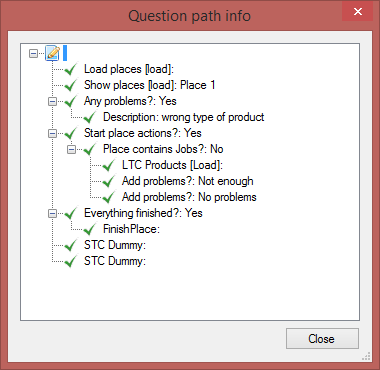
As from TX-CONNECT v11.31, an Instruction set parameter was added that can prevent an activity from being closed by driving.
In normal circumstances, a started activity is automatically closed when the vehicle starts driving (= speed > 5 km/h).
However, in specific cases, it may be required that an activity continues until another activity is selected by the user (even if the vehicle has been driving in the meantime), e.g., if the vehicle is used to drive home, for personal reasons, etc. (i.e. uncompensated activities).
If you use an activity with the new setting, the resulting activity report will not include the driving times of the uncompensated activities and therefore, it will be better suited for salary processing.
The actual driving time and distance of such an activity can still be consulted in the question path info (in Vehicle follow-up or Activity report management):