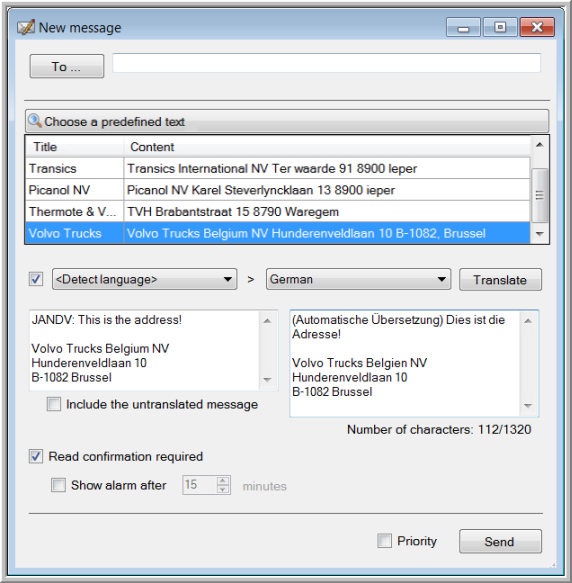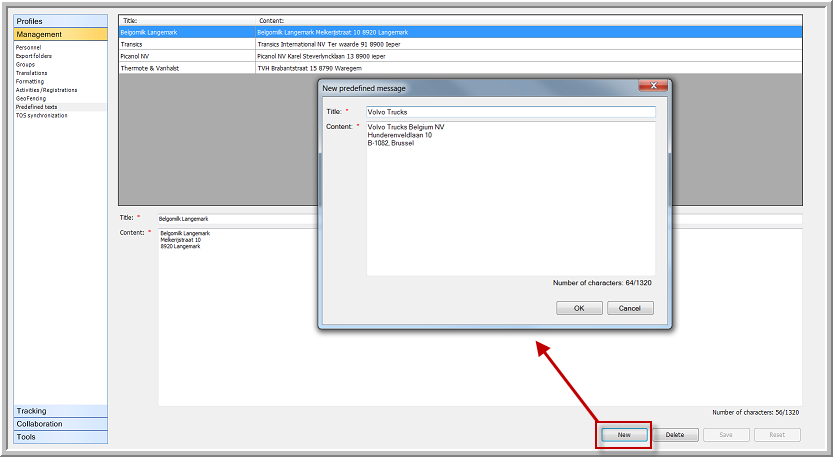
|
PREDEFINED TEXTS |
In the "Management" menu of the Settings, it is possible to create predefined messages. These messages can be used when sending a new message starting from the Vehicle follow-up, the Mailbox or the Map.
Please note that the availability of this functionality depends on the settings in "Own fleet profiles".
|
VISUALIZATION |
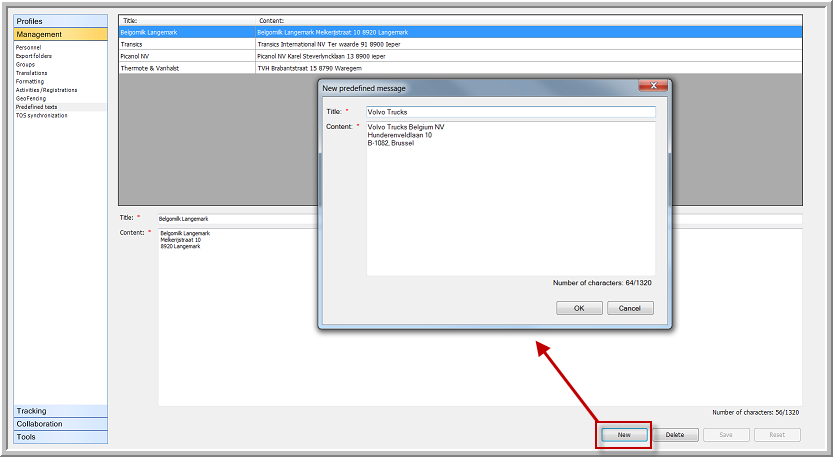
In the grid in the upper part of the screen, both title and content are visible.
When clicking on the New button, a window appears where you can create a new title and content (max. 1320 characters). Click on the OK button to save the new predefined text.
To modify a predefined text, select it in the grid and modify the text boxes. Both content and title can be modified but cannot be empty. When you start typing, the Save and Reset buttons become enabled. To save your modifications, click on the Save button. If you want to cancel your modifications, click on the Reset button.
The "New message" window contains a drop-down menu where you can select your predefined text.
Note that the configuration messages, which are the predefined texts starting with:
:
DIRECT:
;
will only be visible for an Administrator profile, not for dispatchers.
This option is available under Settings > Profiles > Own fleet profiles.