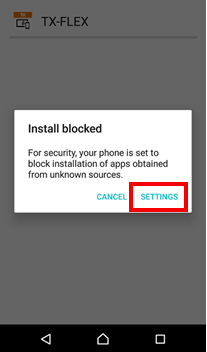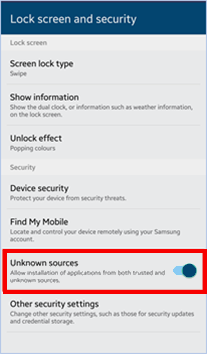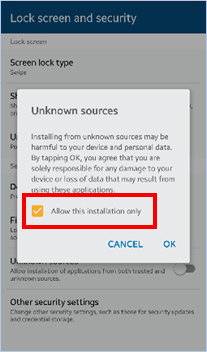TX-FLEX SOLO
Requirements
-
-
Android 7.x or higher: The software version on your device will be checked automatically when trying to download TX-FLEX SOLO.
-
(µ)SD card: Required for picture functionality.
-
Active SIM card: Required for communication.
-
MyTransics ID: Only users with a valid MyTransics ID are allowed to use TX-FLEX SOLO.
Download & Installation
-
Open the Google Play app on your device: 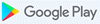
OR
Open your device browser and navigate to play.google.com.
-
Search for "TX-FLEX SOLO" and click INSTALL.
-
The “Download” icon appears in the upper left corner of the screen:  .
.
-
Open the shortcut panel at the top to see the progress of the download. When completed, press the downloaded application (*.apk file).
Installation from unknown sources
Depending on your device's security settings, the installation may be blocked.
In that case, access the security settings in the SETTINGS screen.
Click Lock screen and security and activate Unknown sources to allow the current installation. It is recommended to select “Allow this installation only”.
Click "OK" to confirm.
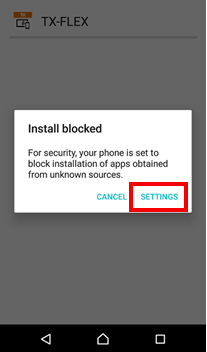
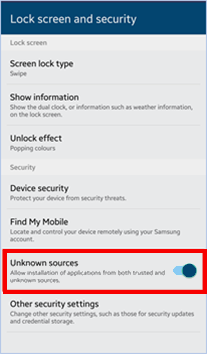
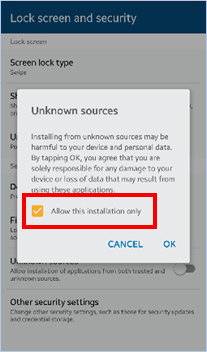
-
When the installation is completed successfully, click OPEN.
-
Upon first connection, enter your user ID and click "Reset password".
-
Enter the "password reset code" you received via e-mail and immediately configure your own new password (minimum 6 digits).
Important: The password reset code is only valid for 1 week.
-
Enter your new password a second time to confirm. After that, your access to TX-FLEX SOLO has been successfully activated.
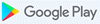
 .
.