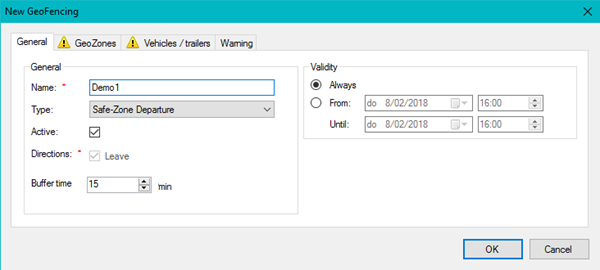
|
Safe zone departure |
The Safe zone departure allows alerting the home base when a trailer leaves a specific area without being registered or authorized.
When a trailer leaves a "Safe zone" GeoFencing when the configured buffer time has expired, the software automatically checks if the trailer is connected to a truck using the trailer ID (using automatic trailer recognition (WTR) or via the instruction set).
In case the trailer is not connected to a known (or subcontracted) truck, an alarm is triggered to report the unscheduled departure to the back office.
|
General |
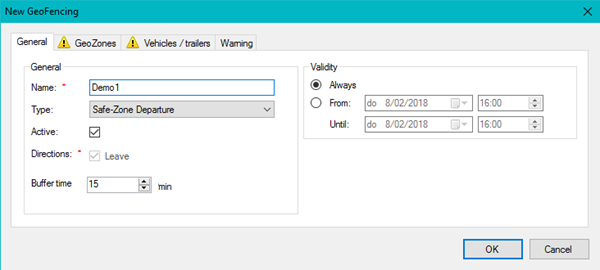
The "General" tab page contains the following details:
General
● "Name" field.
![]() Enter a name. The exclamation mark disappears as soon as the new GeoFencing object has been given a name.
Enter a name. The exclamation mark disappears as soon as the new GeoFencing object has been given a name.
● "Type" drop-down list
● "Active" checkbox
Deselect this checkbox if you want to deactivate this GeoFencing object. The object will be removed from the list of GeoFencing objects on the map. It can, however, be reactivated in the GeoFencing module by selecting the "Active" checkbox in the "General" tab page.
§ Leave (Default value - cannot be changed)
Validity
● Always
● From / Until
Buffer time
● In minutes: Time after which the algorithm will check if the leaving trailer is linked to a truck (minimum: 5 minutes, maximum: 60 minutes, default: 15 minutes).