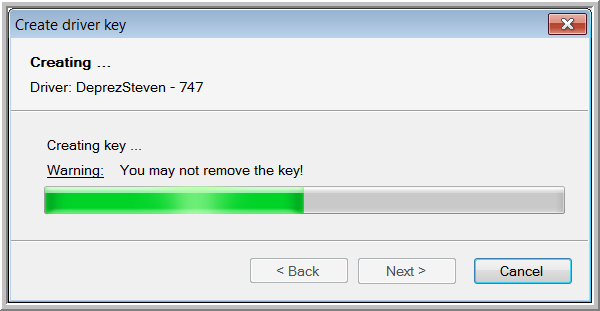
|
Failed to create driver / manager key |
In some exceptional cases, it may occur that the USB key (driver / manager key) has become corrupt during creation.
IMPORTANT: It is very important that the key is NOT removed while the software is being written to the key.
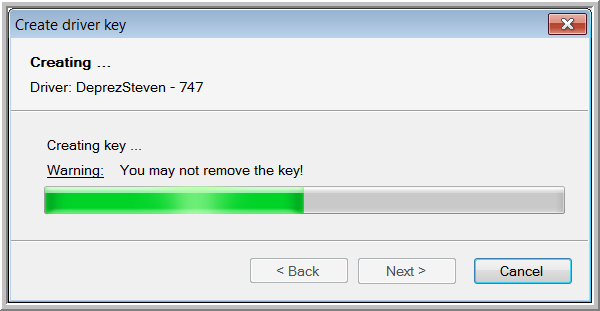
In case a key has become corrupt, TX-CONNECT will display an error when it is unable to write to the key.
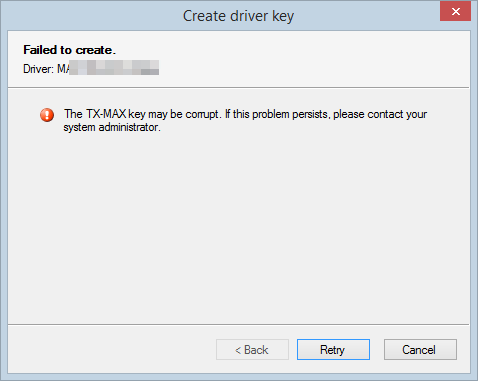
|
In case the above error message appears when creating a driver / manager key in TX-CONNECT, you can try to use the Windows check to fix the key.
|
|
|
|
|
|
|
Windows will now try to repair the corrupted key. If the repair is successful, you should be able to create a driver / manager key again in TX-CONNECT. |
|
Related topics: Create manager key - Create driver key