|
TracKing integration in TX-CONNECT |
As from TX-CONNECT V11, TracKing, Thermo King's telematics solution, has been integrated into TX-CONNECT, providing access to details on the real-time as well as historical position and status of trailers monitored by TracKing.
![]()
In addition, real-time information on the conditions in the refrigeration unit and the predefined set points of the cooling unit is available. If there is any deviation from the specified temperature, dispatchers immediately get an alarm. On top of that, TracKing reports are integrated into the TX-CONNECT reporting module and included in temperature reports.
When a TracKing unit is available in the "Vehicle follow-up", an extra option is added to the context menu:
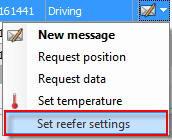
This option allows the user to remotely change a number of settings on the refrigerated unit from within TX-CONNECT:
|
Update set point |
Select the zone you want to update and the desired set point. |
|
Clear alarms |
Deactivate all active alarms on the unit. |
|
Perform pre-trip |
Perform a pre-trip test to check if the unit is operating correctly. |
|
Defrost |
Select the zone you wish to defrost. |
|
Enter continuous mode |
Activate continuous mode. |
|
Enter Cycle Sentry mode |
Activate fuel saving mode. |
|
Remote on |
Remotely turn ON the unit. |
|
Remote off |
Remotely turn OFF the unit. |
|
Activate Optiset profile |
Select a profile from the list to activate it on the unit. |