
|
TX-DOCSCAN Fleet GENERAL OVERVIEW |

When you click on this module, you will be taken to the TX-DOCSCAN website. This website gives you an overview of the documents that were scanned with the TX-DOCSCAN.
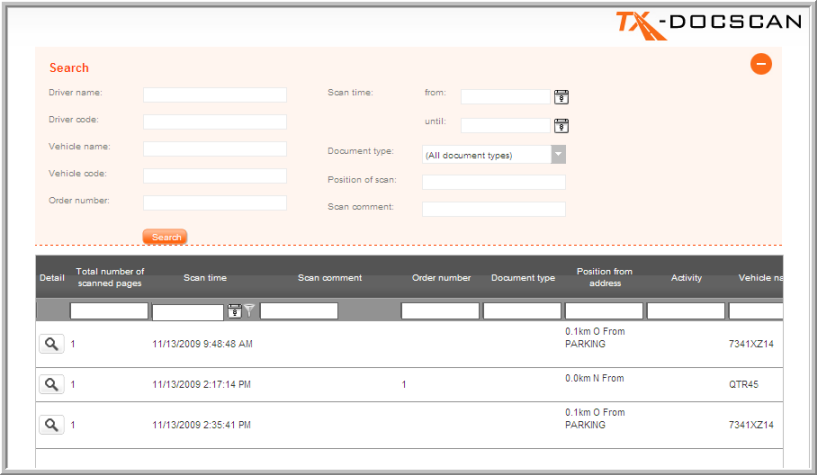
Remark: In case you see a blank screen, check the security settings of your internet browser. The security level should be set to Medium. If the problem persists, please contact the Transics Service Desk.
|
WEBSITE |
Main screen
The main screen of the website provides you with an overview of the last 10 scans. To see more scanned documents, go to the next page or use the search options.

You can look for a specific document by entering the name or the code of a driver, the name or code of a vehicle, the order number, the time stamp when a document was scanned, the document type, the place where a document was scanned or the comment added to the scanned document.
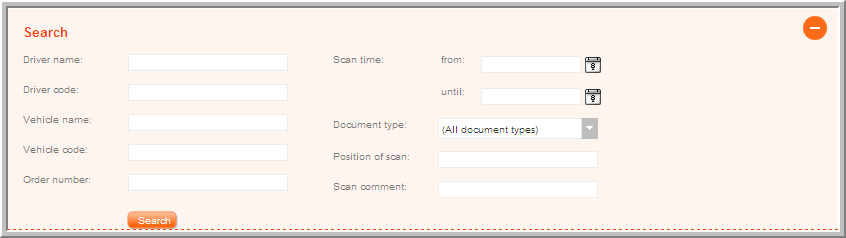
Details
To see the details of a scan, click on the magnifying glass ![]() . A preview of the document is displayed with the details of it on the right side.
. A preview of the document is displayed with the details of it on the right side.
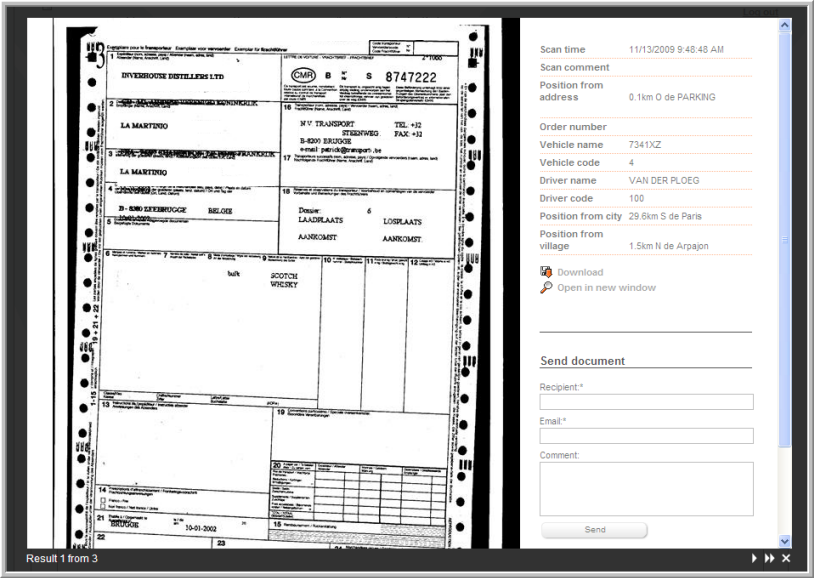
When you move with your mouse cursor over the document, the text will be magnified.
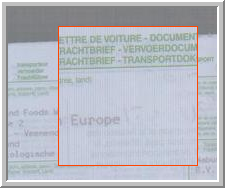
To see a related scanned document, click on one of the pages under Related scans.
You can download the document and save it on your computer. It is also possible to send this document to an email address.
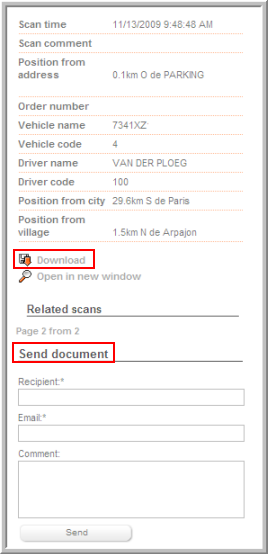
To scroll to the details of other scanned documents, click on one of the arrows. To close the detailed view, click on the Close button at the bottom of the screen.
