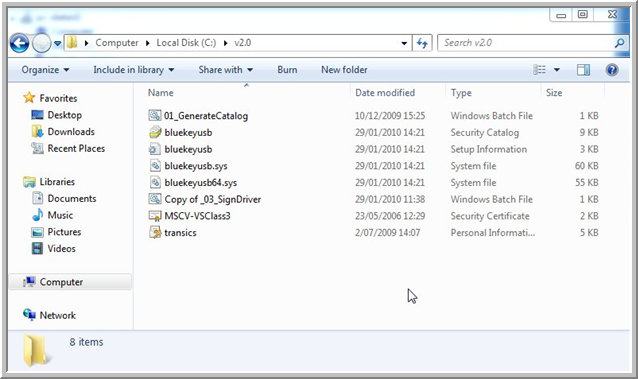
|
INSTALLATION OF THE KEY DRIVER |
After opening the Self-Service Portal, save the TX-MAX key driver locally and unzip it.
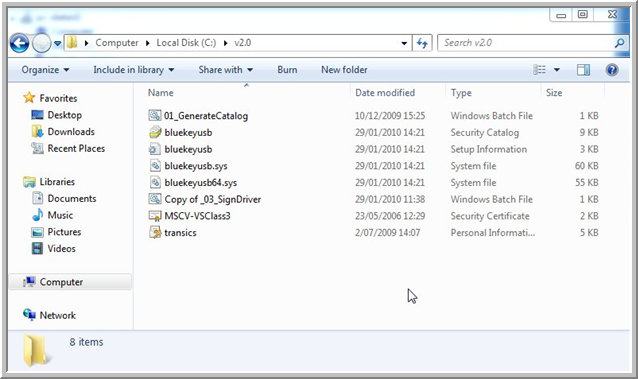
2. Firstly, you need to install the security certificate.
a)
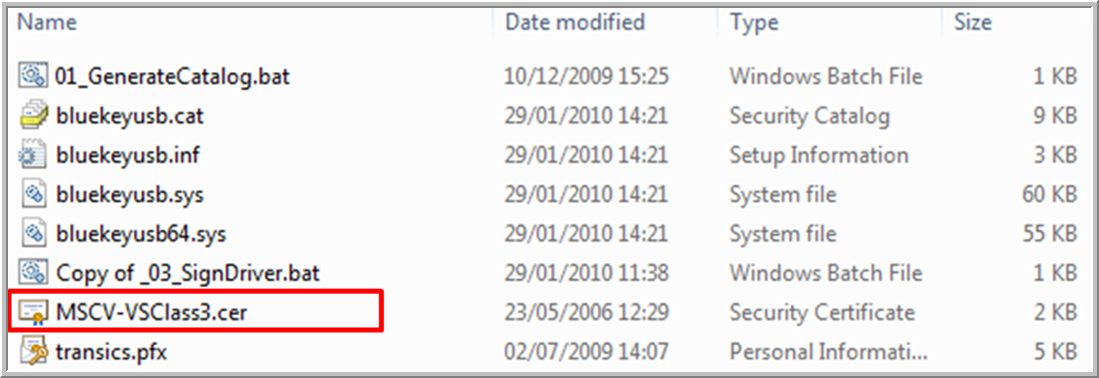
b)
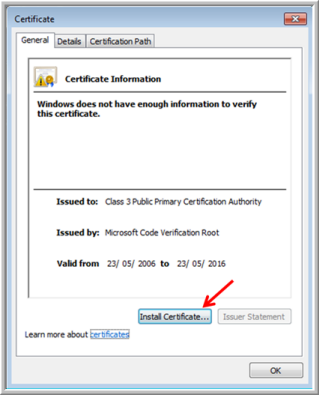
c)
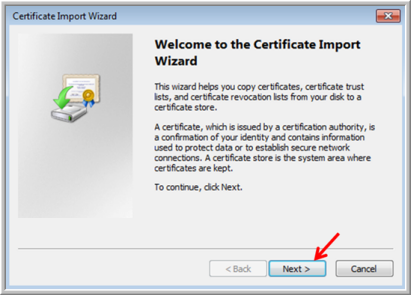
d)
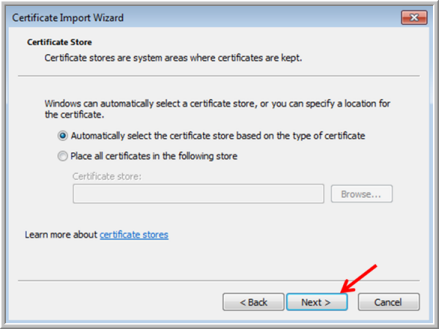
e)
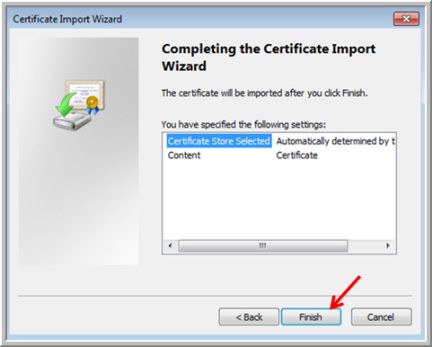
f)
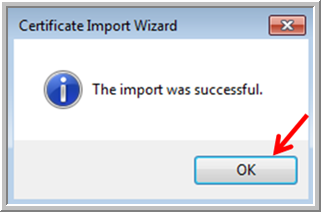
g)
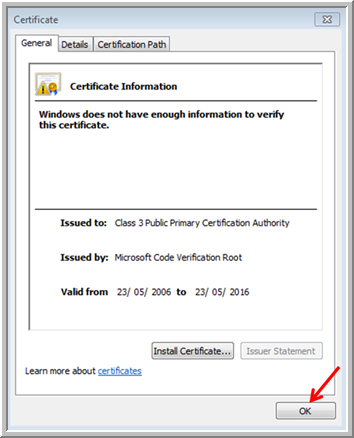
3. Insert your USB key and go to the Device Manager, where you will find the TX-MAX KEY. Right-click and choose "Update Driver Software".
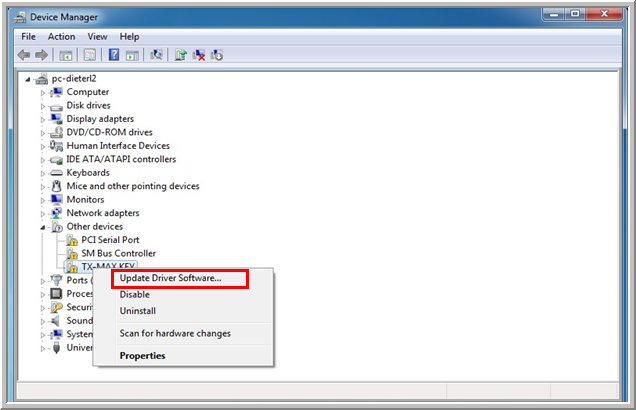
4. Browse your computer for driver software and go to the location where you have unzipped the folder.
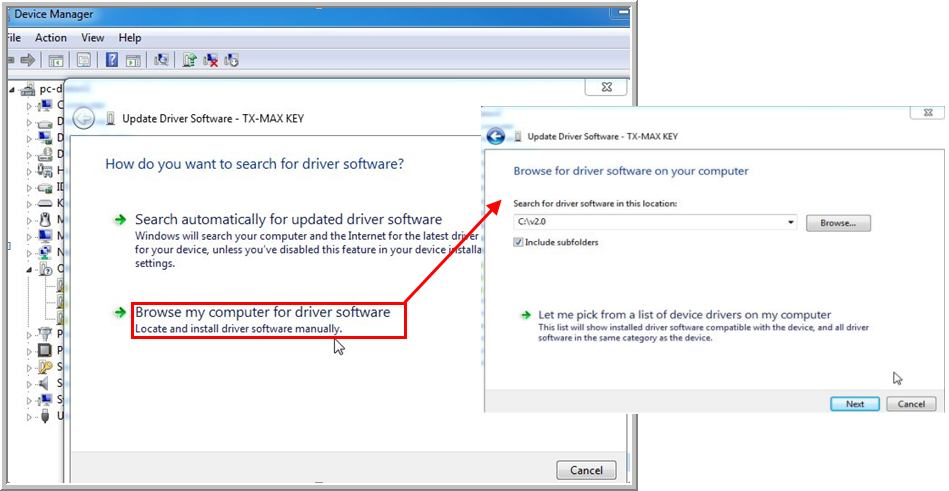
5. Install the software on every USB port (if necessary).
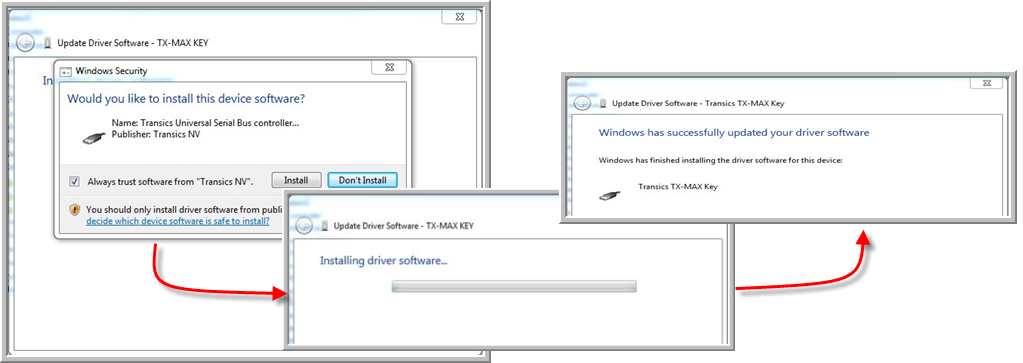
6. The Transics TX-MAX Key Driver has been installed.
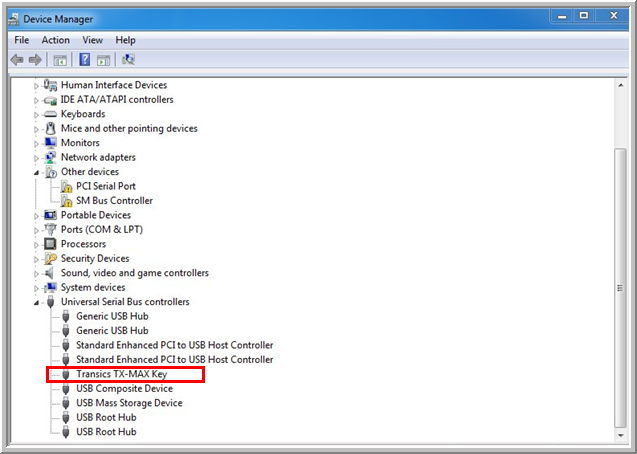
Go back to "Create a manager key" or "Create a driver key".