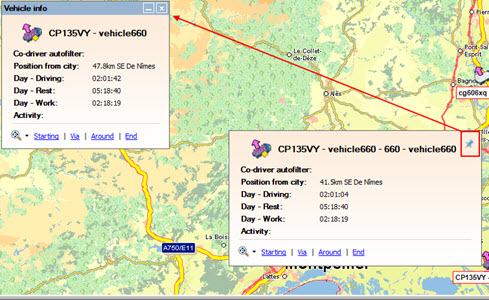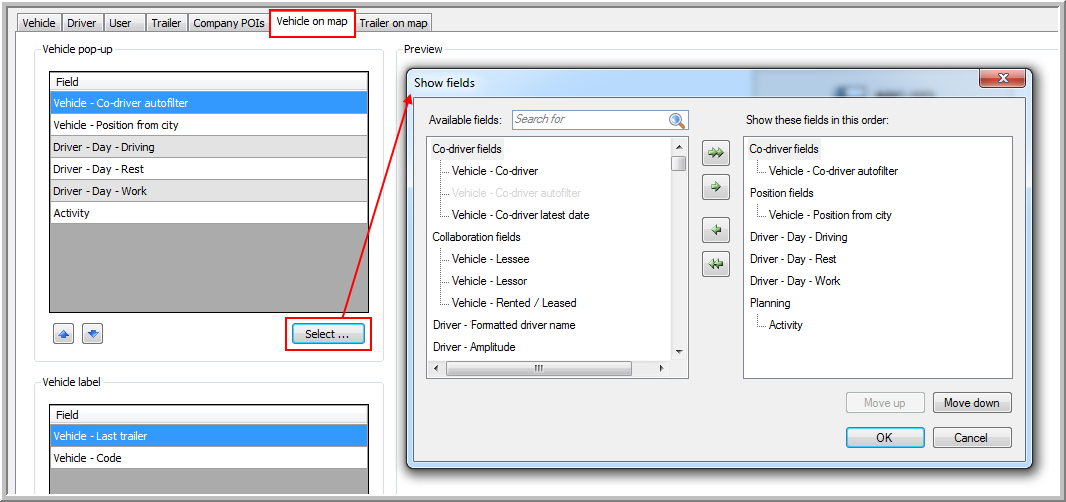
|
DYNAMIC TOOLTIP |
It is possible to edit the contents of the tooltip and the label of both trucks and trailers. The information shown in the tooltip and label can be defined under Settings > Management > Formatting.
● To modify the tooltip and label of your vehicles, go to the "Vehicle on map" tab page.
The left side of the screen contains 2 grids where you can select the information you want to show in the tooltip and label.
● Click the Select button to choose the required fields. For the tooltip, you can select 15 items, which will be saved as a company setting. For the label, only 3 items can be selected. Please note that the item "Vehicle - Name" in the vehicle label corresponds to the selected option in the "Vehicle" tab page.
● The arrows allow you to move items up and down.
On the right side of the screen, a preview will be shown.
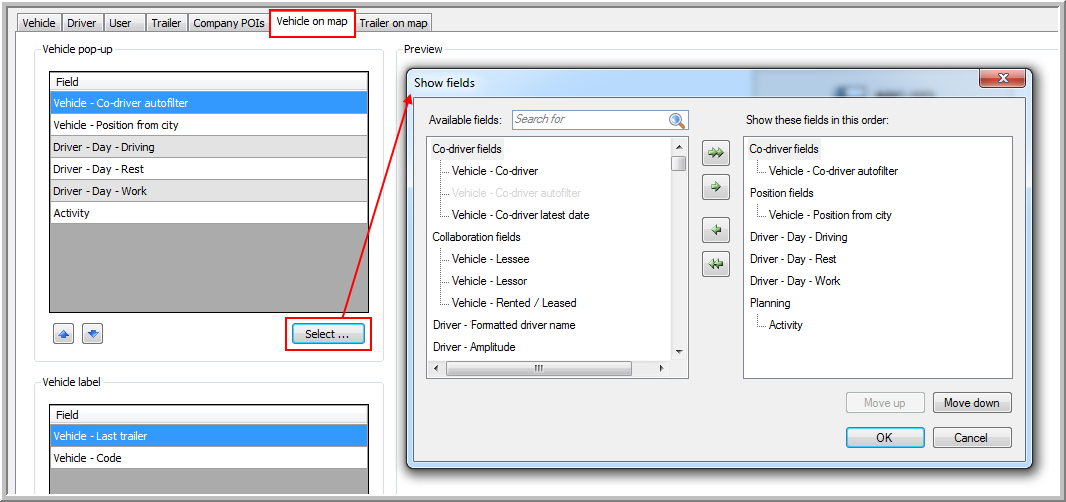
To modify the tooltip and label of your trailers, go to the "Trailer on map" tab page and proceed in the same way as for vehicles.
The third option allows you to define whether or not you want the tooltip to be fixed on the map. This means that:
The tooltip of the vehicle or trailer will remain visible at a specific place on the map. The information will be shown when you hover over a vehicle or trailer.
The tooltip can be moved.
The tooltip can be minimised.