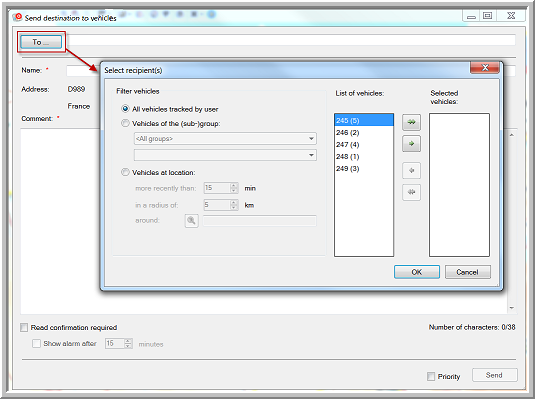By clicking the Search address button in the toolbar ![]() .
.
By clicking the Get address button in the toolbar ![]() and then on the map.
and then on the map.
|
SEND DESTINATION TO VEHICLE |
In the Map module it is possible to send a destination to a vehicle, starting from:
By clicking the Search address button in the toolbar ![]() .
.
By clicking the Get address button in the toolbar ![]() and then on the map.
and then on the map.
Once you have found the address, click the button Send destination to vehicle:
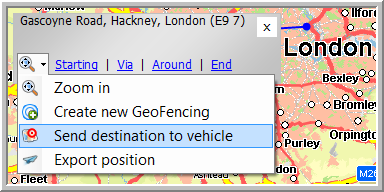
By selecting Send destination to vehicle in the drop-down menu next to the flag.
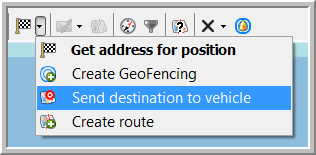
A POI
Search for the POI on the map, hold the cursor on the POI until the tooltip appears and click the button Send destination to vehicle:

A vehicle / trailer / rented vehicle
This functionality can be very useful to show the driver the exact position of e.g. a trailer he has to pick up.
Hold the cursor on the vehicle / trailer / rented vehicle until the tooltip appears. Click the button Send destination to vehicle:
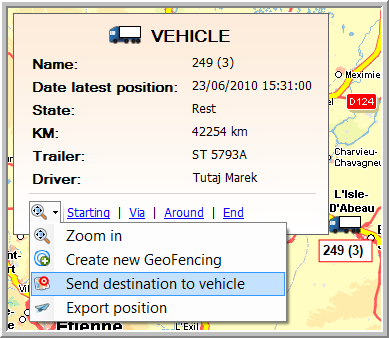
The following screen will appear. Click the To button to select the vehicle(s), enter the name of the destination and add comment if needed. Next, click the Send button to send the destination to the selected vehicle(s).