|
SEARCH FREIGHTS |
This feature was developed to provide freight exchange information to the transport industry. It allows you to search for freights in TX-CONNECT.
Signing in on freights is only possible for registered customers (cf. Settings > User management > Add external info).
1) Click on the "Search freights" icon in the toolbar on the map.
![]()
2) Search an address as the starting / end point of your trip or set a POI, vehicle, trailer, GeoFencing object or a traffic information object as the starting / end point.
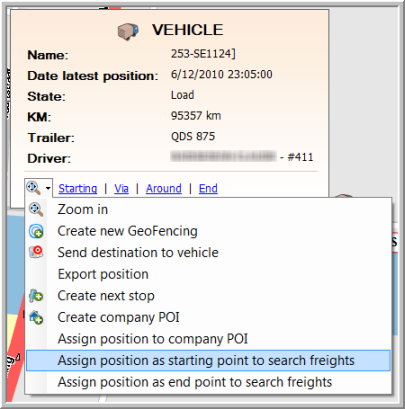
3) Select the date, the type of goods, the type of trailer and the freight provider. Keep in mind that some types of goods are only available for one of the freight providers.
4) Click on the Search button. The result is a list of available freights, each of which is shown on the map by a straight, arrowed line. When selecting an item in the list, the selected freight route will be highlighted on the map.
5) Choose a freight in the list and click the corresponding symbol to get the freight details.
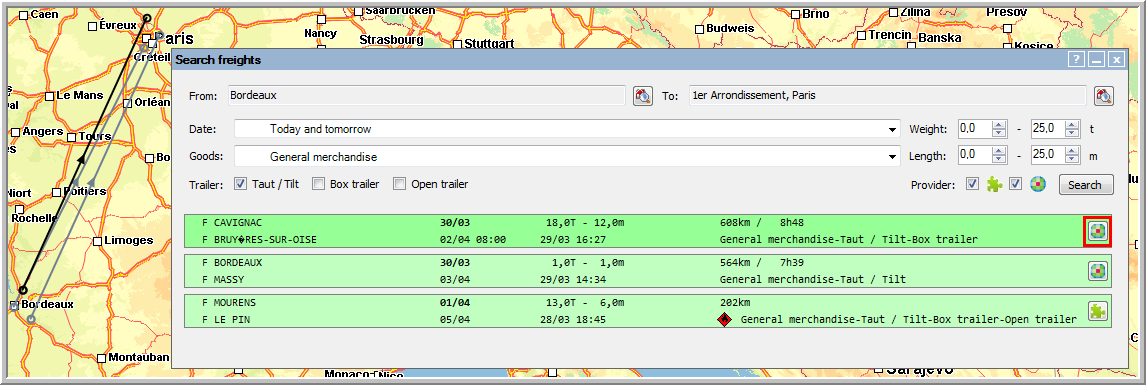
If you already have an account, fill in your Teleroute login and password in the User management screen. By doing so, you will be able to consult the freight details in TX-CONNECT.
When using B2P, you also need to create an account on the B2P website to see the freight details. If you already have an account, fill in your B2P login and password in the User management screen. By doing so, you will be able to consult the freight details in TX-CONNECT.