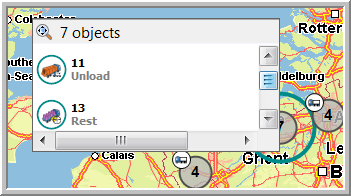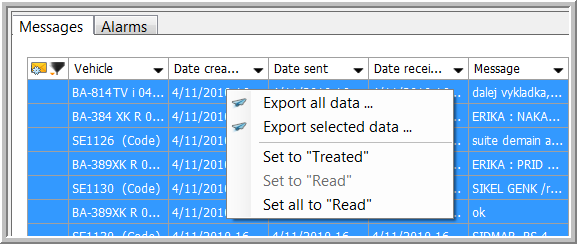
|
MULTISELECTOR |
In the tab page Messages in the "Mailbox" and "Vehicle follow-up" modules, it is possible to select several messages at once, by holding the CTRL button or by doing a click-drag with the mouse. This can be useful to set several messages to Treated / Read at once.
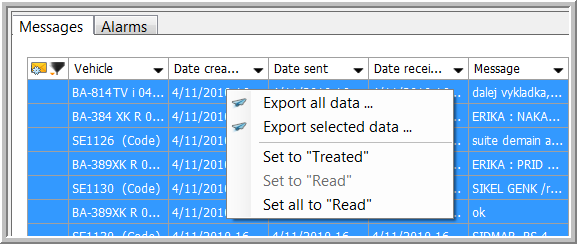
You can also select several vehicles in the real-time information of "Vehicle follow-up" and on the "Map". This can be useful to:
Send a new message to several vehicles at once.
Request the positions of several vehicles at once.
Request data of several vehicles at once.
Export data of the selected vehicles.
Note that it is not possible to export the position of multiple vehicles at once.
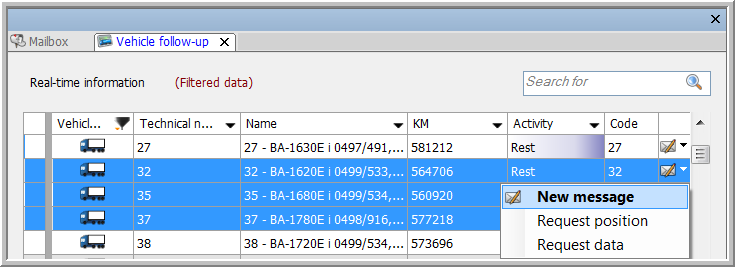
By holding the CTRL button, you can select several vehicles on the map ...
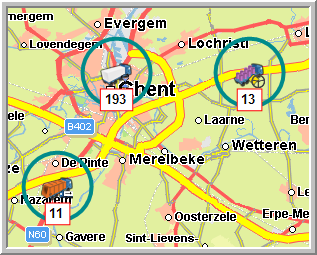
and in the list of grouped vehicles.