
|
MAP |
Move map
It is now possible to move your map without using the navigation arrows.
When you click and hold the right mouse button on your map, a hand symbol will appear.
You can now drag the map to the requested position.

Group selector vehicles and POIs
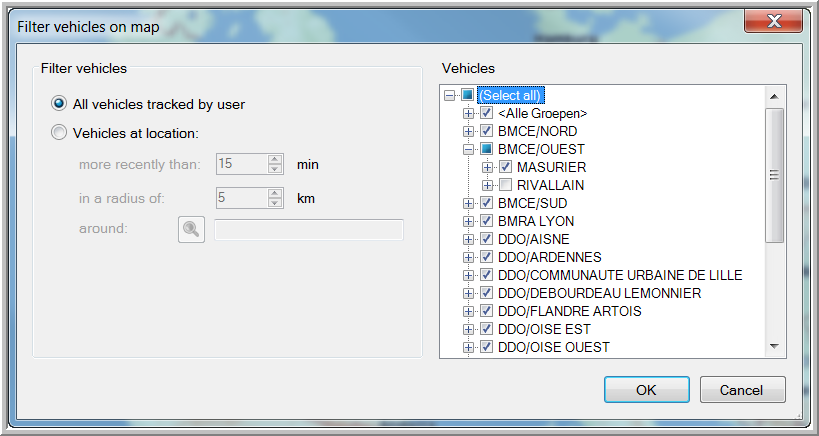
All vehicles and POIs are assigned to (sub-)groups. Select the objects, or the (sub-)groups they belong to, you want to show on the map.
Zoom
Multiple objects are grouped and indicated by a circle and their corresponding general icon on it  .
.
The more you zoom in on the map, the more the vehicles will be split up. First you will only see the vehicles, but starting from halfway the zoom bar, the POIs and addresses will also be shown separately on the map.
Learn more at Help > Map > General overview