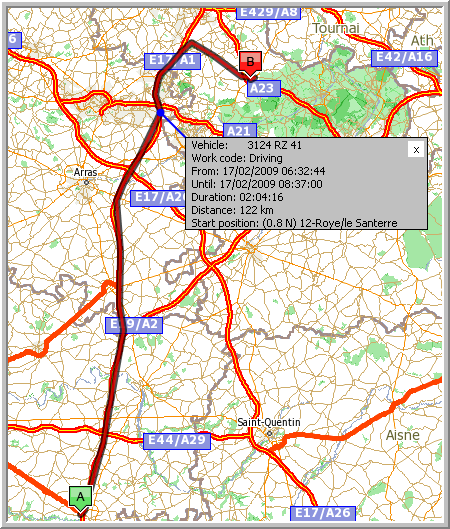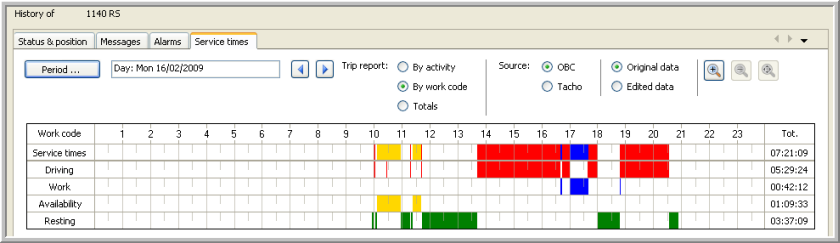
|
VEHICLE FOLLOW-UP |
Colours work codes
The colours of the work codes are now the same as those used in TX-VISIO. Driving is displayed in red, Work in blue, Availability in yellow and Resting in green.
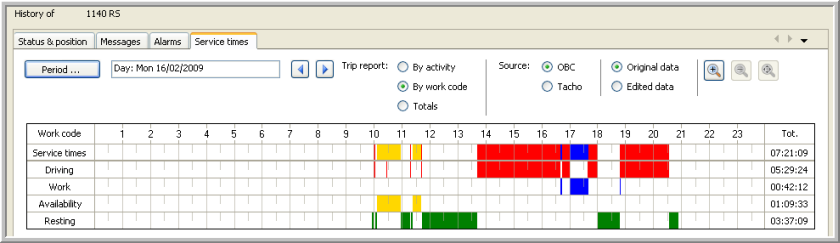
Notifications
It is now possible to deactivate the "Notifications" functionality. To do so, contact the Service desk.
Show activity on map
To immediately see where an activity was executed, move your cursor over an activity in the Service times tab page. In the tooltip, you will see the location.

When you ask to show an activity on map, its location is added to the "Activity information" box. In case of the activity "Driving", the begin and end point of the route are indicated.