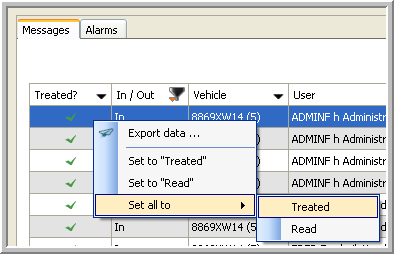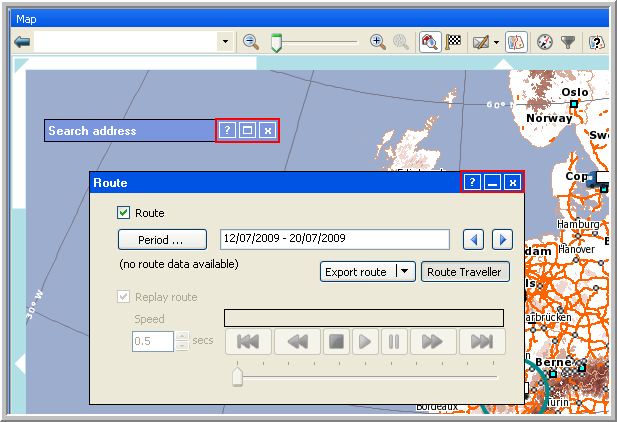
Map - Minimize / maximize dialog boxes
You can minimize and maximize the following windows: "Search address", "Vehicle route", "Geo position", "Filter objects on map" and "Route calculation".
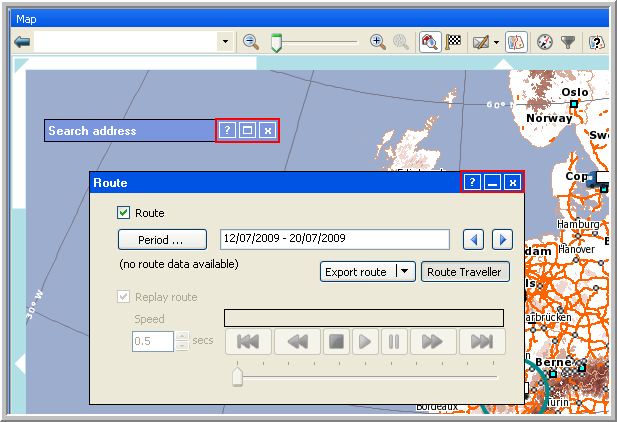
Mailbox - Treated / read messages and treated alarms
In order to better manage your treated messages and alarms, the column "Treated" has been added to the Messages and Alarms data grid. Thanks to the filter on this column, you can display e.g. only the messages that haven't been treated yet.
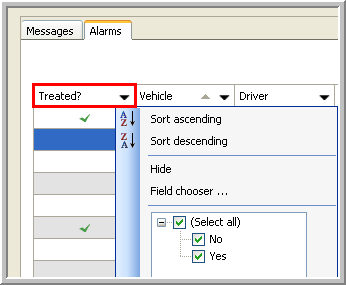
If you want to see messages sent to a specific driver, you can set a filter on the column "Sent to driver".
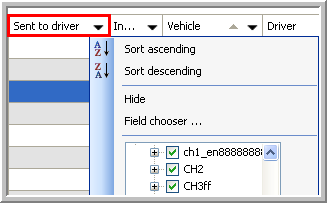
If you want to exclude alarms from the data grid that are not relevant to you, you can do this by putting a filter on the column "Alarm type".
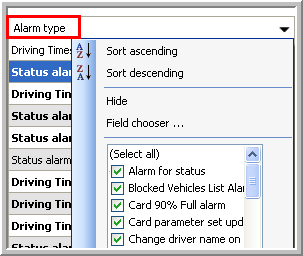
In case you cannot take the necessary actions, you can undo the treatment of the message or alarm you have previously set to "Treated" (not the ones that were set to "Treated" by other users).
|
|
|
A new company setting makes it possible to automatically mark a message as read for all users when it has been treated by a user. This company setting is default activated.
An administrator can set all messages and alarms to the status "Treated" for all users.