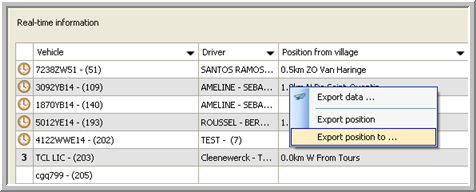
|
VEHICLE FOLLOW-UP |
Export position
Gives you the possibility to export the position of a vehicle or the travelled route to a GPX file, which can be used by other applications.
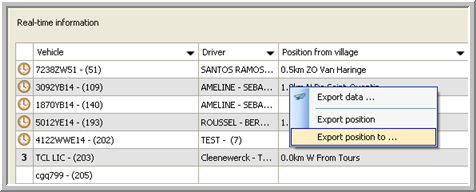
Export data grid
With a simple right-click, you can export data from the different data grids in your application to an Excel spreadsheet or a PDF file.
|
|
|
Estimated Time of Arrival (ETA)
The Estimated Time of Arrival, calculated by the navigation software of the Quattro+, is shown at the back office.
Set multiple alarms and/or messages to treated or read
In "Vehicle follow-up" and "Mailbox", you can select several alarms and/or messages and set them with one click to treated or read.
Indication selected vehicle or driver
The vehicle (driver), selected in the Real-time information pane of the "Vehicle follow-up" screen ("Driver follow-up" screen) is now displayed in the History information pane.
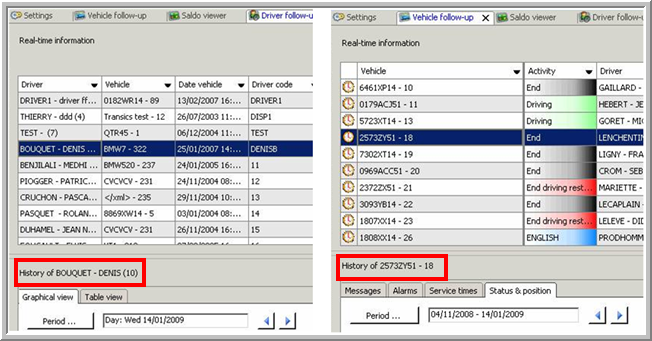
Request position
This feature allows you to request the actual position/status of a vehicle.
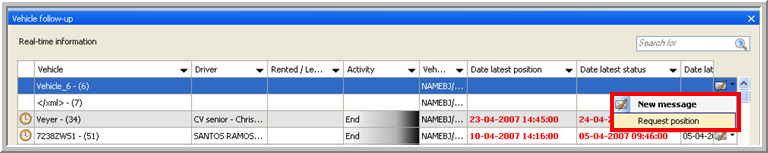
User name inserted in message
When you send a new message to a vehicle, your user name will be inserted in the message.
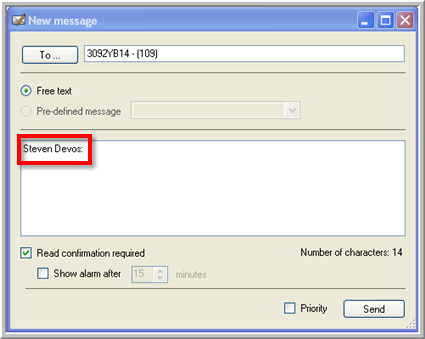
Read confirmation required by default
When you send a message to a vehicle, the read confirmation will be required by default.
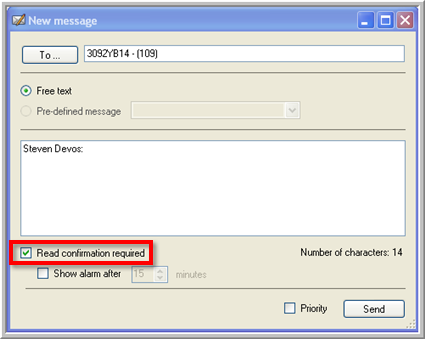
Notifications
When a new message or alarm arrives or when a vehicle has outdated information, you now get notified not only by the status indicators but also by:
A notification pane
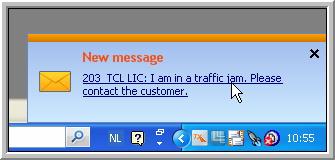
Icons in the status bar
![]()
An icon in the Windows bar
![]()
A sound
An interruption of the screen saver