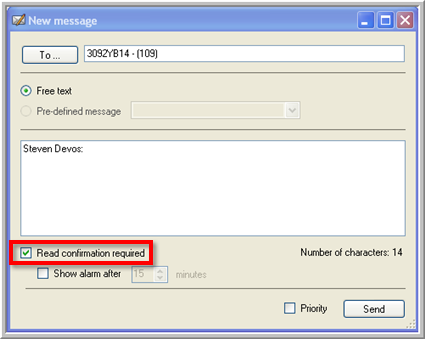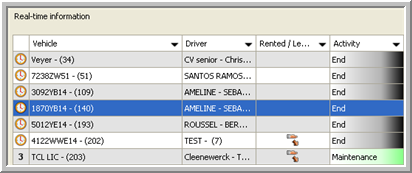

|
MAILBOX |
Export data grid
With a simple right-click, you can export data from the different data grids in your application to an Excel spreadsheet or a PDF file.
|
|
|
Set multiple alarms and/or messages to treated or read
In "Vehicle follow-up" and "Mailbox", you can select several alarms and/or messages and set them with one click to treated or read.
User name inserted in message
When you send a new message to a vehicle, your user name will be inserted in the message.
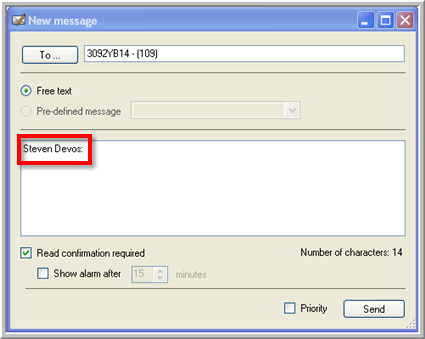
Read confirmation required by default
When you send a message to a vehicle, the read confirmation will be required by default.