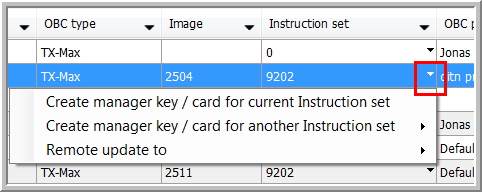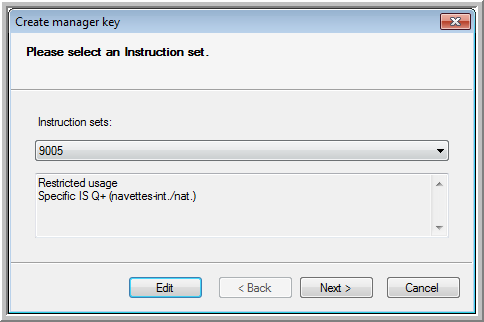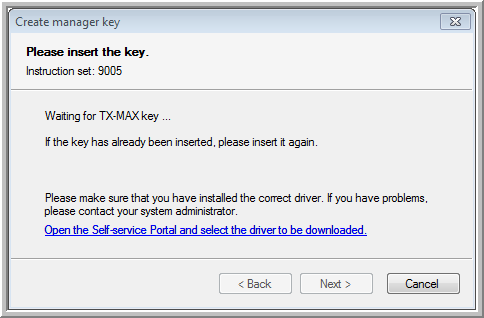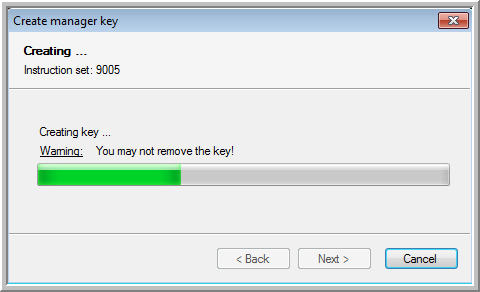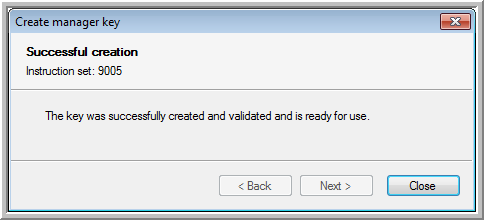Under Settings > Tools > Create manager key / card
Select the appropriate instruction set. If necessary, you can edit the description of the instruction set or add a remark by clicking on the Edit button.
Under Settings > Tools > OBC overview
In the OBC overview, it is possible to create a manager key / card for a specific instruction set and remotely update the instruction set. To do so, select an OBC in the "OBC overview", go to the "Instruction set" column and click on the arrow to open the drop-down list.