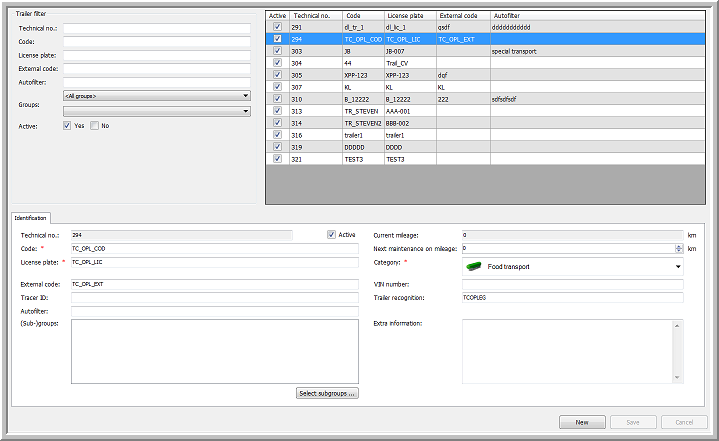
|
TRAILER MANAGEMENT |
It is possible to manage your trailers in the module Settings > Management > Trailers. Here you can create new and modify existing trailers.
|
VISUALISATION |
The screen is divided into three zones:
The upper left zone contains the "Trailer filter".
The upper right zone contains the "Trailer grid", showing the filter results.
The lower zone contains the Identification tab page with detailed information on the selected trailer.
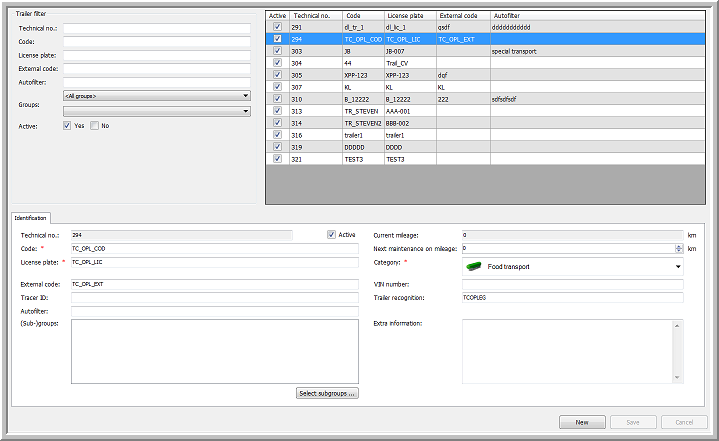
At the bottom of the page, there are three buttons:
|
|
Create a new trailer. |
|
|
Save a newly created or a modified trailer. |
|
|
Undo the modifications made to a trailer. The last saved values are restored. |