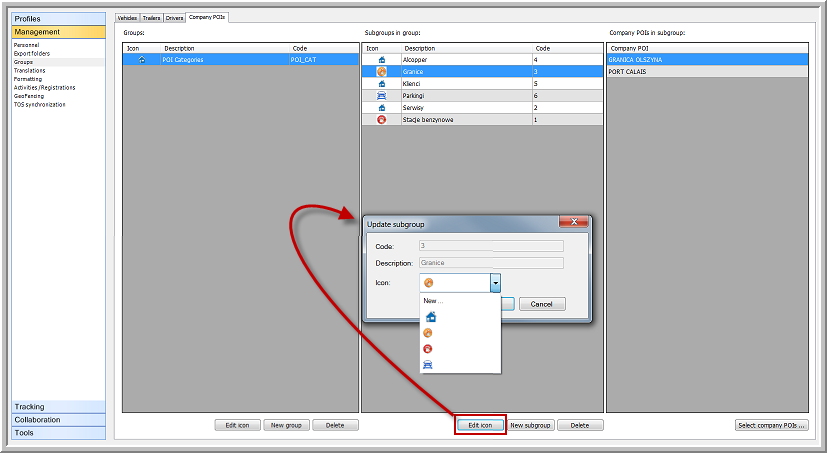If an icon is assigned to the subgroup, the POI is displayed on the map with the subgroup icon
If no icon is assigned to the subgroup but the group does, the POI is displayed on the map with the group icon
If no icon is assigned to both the group and subgroup, the POI is displayed with the standard POI icon ![]() .
.
When several POIs are grouped on the map, the standard POI group icon is used even when other icons are assigned to the separate POIs.
When a single POI is assigned to different subgroups, each with their own icon, then the first available icon is used.
When adding a new (sub)group, the standard POI icon ![]() is used. Click on the icon drop-down box to view all icons that can be selected. If none of the icons fits your purpose, you can choose "New" in the drop-down list, allowing you to browse for your picture. The supported picture types are: ico, bmp, jpg, png and gif (32x32 px). Large images will be automatically compressed to make them fit on the map.
is used. Click on the icon drop-down box to view all icons that can be selected. If none of the icons fits your purpose, you can choose "New" in the drop-down list, allowing you to browse for your picture. The supported picture types are: ico, bmp, jpg, png and gif (32x32 px). Large images will be automatically compressed to make them fit on the map.