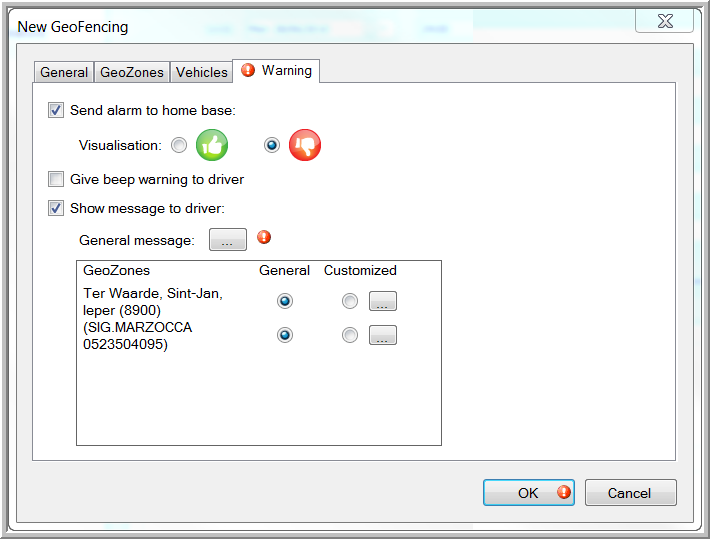
|
WARNING |
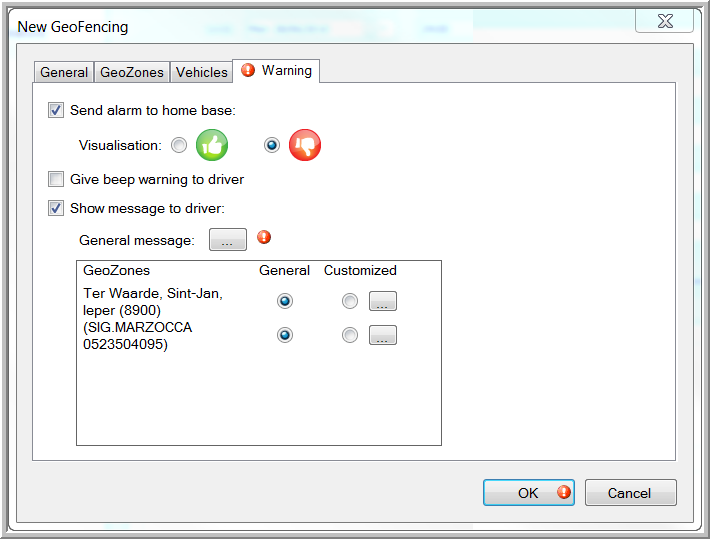
The "Warning" tab page is similar for all types of GeoFencing objects and contains the following checkboxes:
Send alarm to home base
Visualisation
It is possible to label a specific event as positive or negative.
If an event labelled as positive takes place, the GeoZone will be coloured green on the map.
If, on the other hand, an event labelled as negative takes place, the GeoZone will be coloured red on the map.
Examples:
Standard
If the vehicle enters and / or leaves the GeoZone, and the visualization option is set to  , the GeoZone will be coloured green on the map (until the alarm is treated by a user).
, the GeoZone will be coloured green on the map (until the alarm is treated by a user).
Scheduled Time of Arrival
If the vehicle has not entered the GeoZone by the STA, and the visualization option is set to  , the Geozone will be coloured red on the map (until the alarm is treated by a user).
, the Geozone will be coloured red on the map (until the alarm is treated by a user).
Restrictive
The dispatcher creates a GeoZone where he wants the driver to take a rest for maximum 15 minutes and labels this event as negative  . If the driver has not left this GeoZone within 15 minutes, the zone will be coloured red on the map (until the alarm is treated by a user).
. If the driver has not left this GeoZone within 15 minutes, the zone will be coloured red on the map (until the alarm is treated by a user).
Give beep warning to driver
Send message to driver
For each added GeoZone in the "GeoZones" tab page, it is possible to send a General or a Customized message (limited to 109 characters) to the OBC for the driver. The selected GeoZones are displayed in the "Warning" tab page, where you can define the contents of the message:
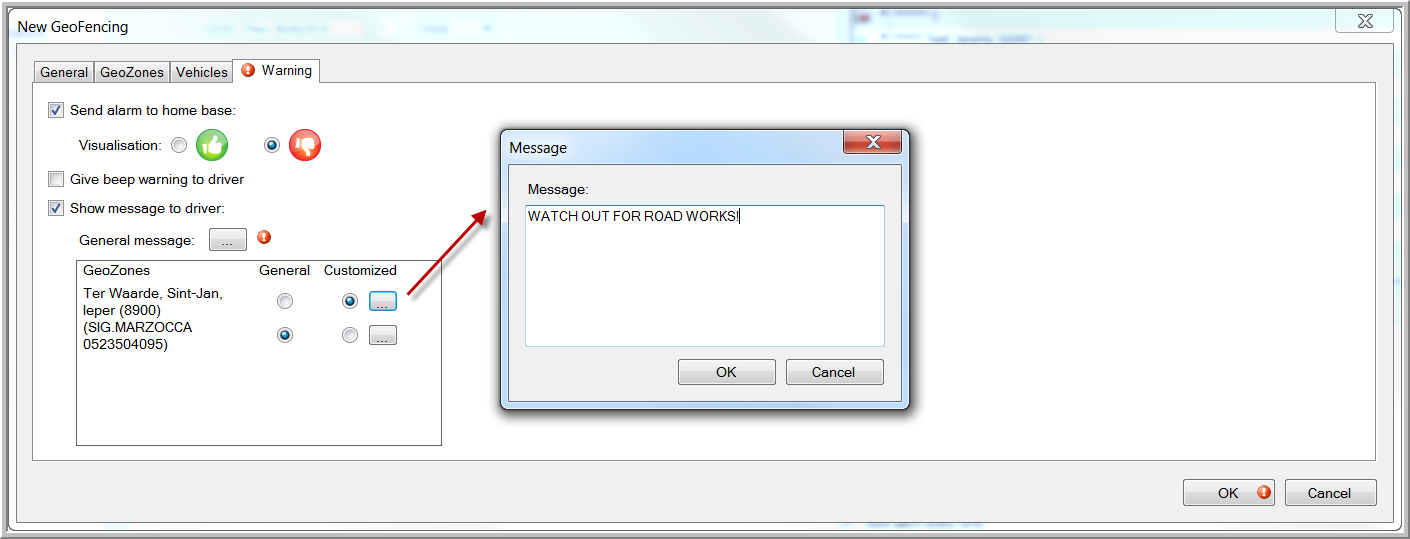
Note that when a GeoFencing alarm is answered, it will be set to treated. This also means that the status on the map will be updated (grey circle instead of red or green).