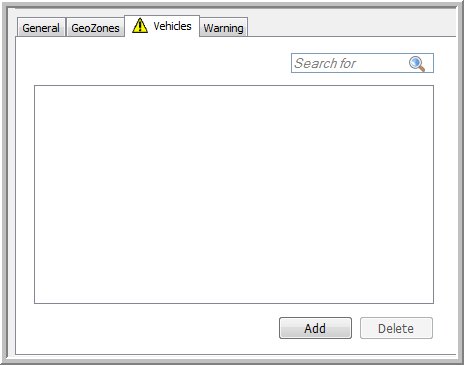
|
Vehicles |
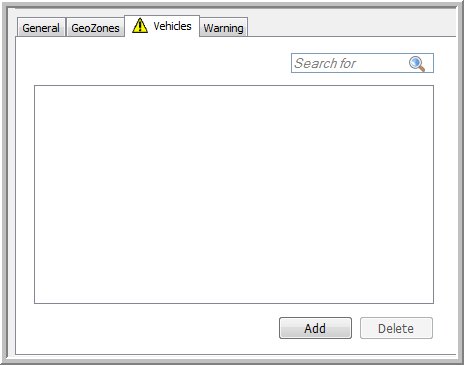
The "Vehicles" tab page is similar for all types of GeoFencing object and contains all vehicles to which the selected GeoFencing object is assigned.
 Add a vehicle to the new GeoFencing object.
Add a vehicle to the new GeoFencing object.
Click the Add button to open the "Select vehicles" window.
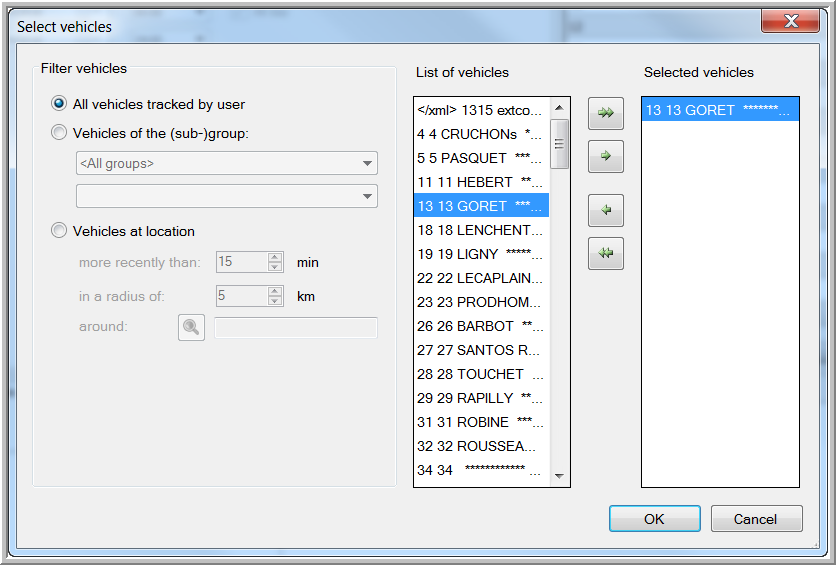
Use the search fields to find the vehicle(s) you want to add to the GeoFencing object.
The filter options are:
All vehicles tracked by user
Vehicles of the (sub-)group
Vehicles at location
The result of your search will be displayed in the "List of vehicles". Select the vehicles and transfer them to the list "Selected vehicles" using the right "Add" arrows. Click the OK button to add these vehicles to the GeoFencing object.
There are two possibilities to remove a vehicle from the GeoFencing object:
In the "Vehicles" tab page
Select one ore more vehicles you wish to remove from the GeoFencing object and press the Delete button.
In the "Select vehicles" window
Click the Add button in the "Vehicles" tab page. Select the vehicles you want to remove in the list "Selected vehicles" and press the left arrow button to transfer them back to the "List of vehicles".