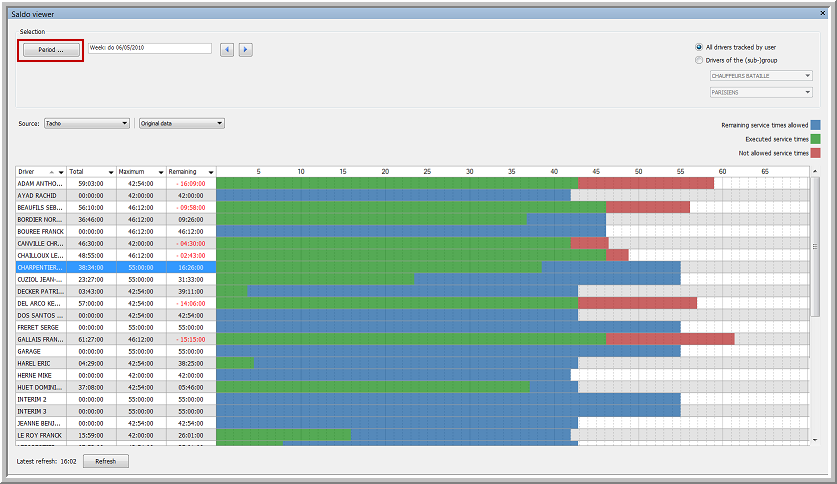Clicking this icon will open a new window with an overview of the service times totals of all drivers tracked by the dispatcher or assigned to a subgroup.
The window is divided into two zones:

The top zone provides a selection group box.
The group box to filter the drivers consists of the following radio buttons:
- All drivers tracked by dispatcher
If this option is clicked, all drivers managed by the current dispatcher will be displayed. This radio button is checked by default.
- Drivers of the (sub)group
Drop-down lists are provided to select a group and a subgroup of drivers.
The first drop-down list is to select a group; the second one to select a subgroup.
As long as the option "All groups" is selected in the first drop-down list, it is not possible to select a subgroup. As soon as a group is selected, a subgroup can be selected. If the user has selected a group, only the subgroups of that group will be displayed in the second drop-down list. As soon as a group is selected, the driver list will be updated. The same applies when a subgroup is selected.
Next, you can select the source of the data:
-
OBC (edited or original data)
-
Tacho (edited or original data)
-
TX-SOCIAL (data type depends on the settings in TX-SOCIAL)
Please note that the day codes are taken into account in the Saldo viewer module as from version 9. In order to separately display the day codes, please check the "Service times" or "Day codes" tab pages in the Driver follow-up or Vehicle follow-up modules.

The bottom zone presents a table with an overview of the service times.
Colour code:
 Remaining service times allowed
Remaining service times allowed
 Executed service times
Executed service times
 Not allowed service times
Not allowed service times