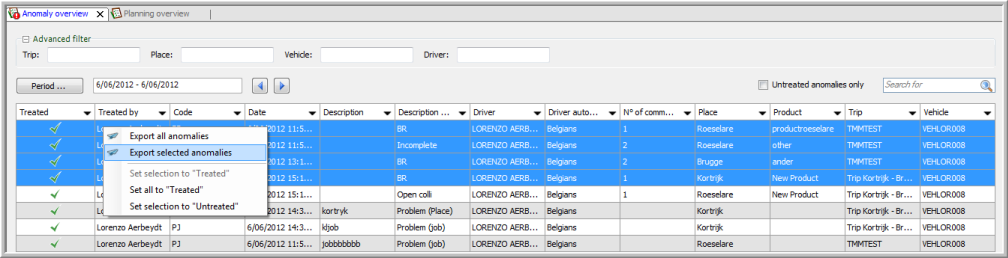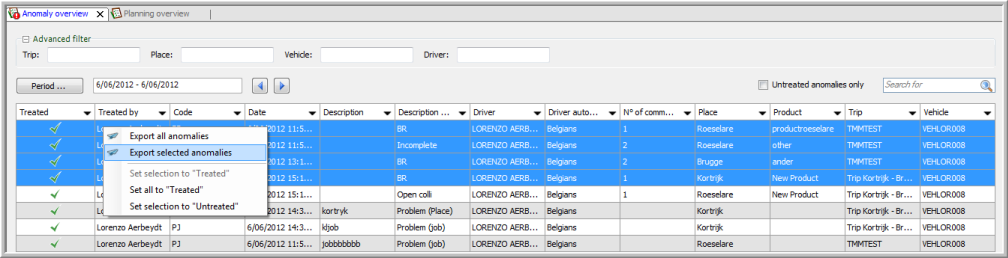
|
ANOMALY OVERVIEW |
This screen gives you detailed information on the anomalies that occurred in the planning items.
The upper part of the screen contains a collapsible Advanced filter, where you can filter on Trip, Place, Vehicle or Driver.
The lower part provides detailed information on the occurred anomalies. This part of the screen also contains a period filter and a search field. Furthermore, it is possible to visualise only the untreated anomalies by checking the checkbox.
|
VISUALISATION |
The anomalies can be (multi-)selected and exported or (un)treated.