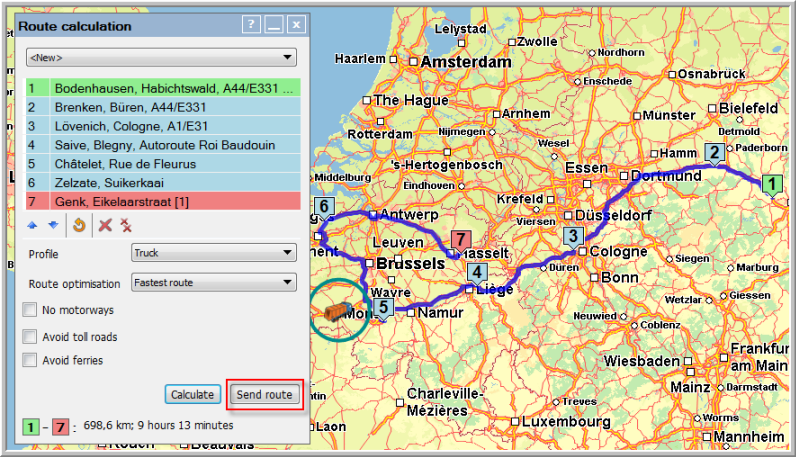Select a period in the Status & Position tab page in the "Vehicle follow-up" module and press the Show route on map button.
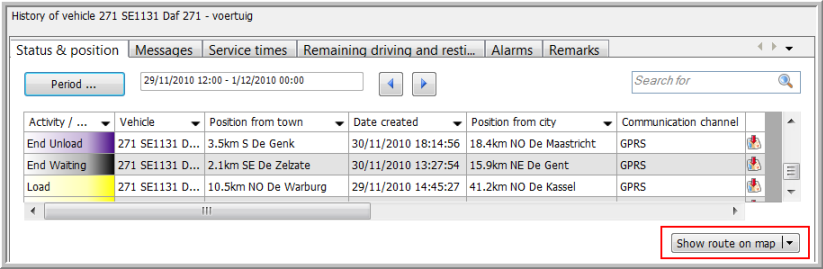
The "Map" module opens, showing the route and the Route window. Click on the Convert to route button.
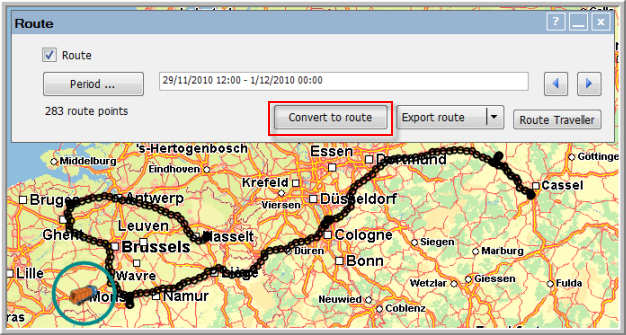
The "Route calculation" window opens, showing all route points. You may want to remove some of the route points to make the route clearer before calculating it (max. 100 route points). Now you can calculate and send the new route. By doing so, the route will be automatically saved and made available on the "Map" and in the "Route management" modules.